Shopify SEO: the ultimate guide

Shopify has become the leading online shopping platform in just a few years. It has become an anti-Amazon, helping small and large retailers worldwide run successful online stores with minimal effort. Although the ecommerce platform makes everything easy, there’s a lot you can do to improve the SEO of your online shop. In this ultimate guide, we’ll help you get on the right track with many tips and tricks. In addition, we’ll tell you the best SEO app and share a Shopify SEO checklist!
What is Shopify SEO?
While Shopify helps you set up everything correctly from the start, there are some things to consider when considering SEO. As with all content management systems, you must optimize your store to ensure it performs well for customers and search engines.
With Shopify SEO, you’re building a technically sound store that is tuned to what potential customers are looking for. You will use SEO in such a way that you build a much better solution than what your competitors are doing. You use research to find out what customers need, and you use the power of high-quality content to draw people in.
The Shopify SEO tips also have to do with what you do to market your store in other places — both online and offline. At Yoast, we practice holistic SEO and advise you to do the same — it’s the only way to get sustainable results.

Yoast SEO for Shopify
Want to outclass your competitors and boost your Shopify store’s organic traffic? Yoast SEO for Shopify has everything you need, from creating top-notch content to making your products eligible for rich results in Google. Our 24/7 support team and valuable SEO courses will ensure you stay ahead of the curve.
Does Shopify have good SEO?
Shopify ensures you set up your store quickly and that customers and search engines can reach it. It already has some basic SEO features, and you can use SEO apps such as Yoast SEO for Shopify for many of the other tasks. Of course, this being a closed platform, your control over SEO is limited to what the developers allow.
For instance, you have to use the built-in URL structure and a system to manage your products in so-called collections, but these can be suboptimal and might cause duplicate content issues. In the rest of this guide, we will go through the SEO basics you need to cover and how Shopify and Yoast SEO can help you.
Read more: How to become a Shopify expert »
12 SEO basics for Shopify to get you started
It’s an excellent platform to host your online shop, but there’s a lot you can do to make it perform even better. SEO can help you get your store noticed on Google and other platforms while making it more attractive to potential customers. In this guide to Shopify SEO, we’ll give you loads of tips — and a checklist — to make your ecommerce site successful.
1. Define who you are and what you stand for
To kick things off, we need you to think about who you are. Why does your business exist, and why do you need people to visit your store and buy your products? What makes you stand out from the competition? If everyone sells the same products, what would be your number one reason for people to come to you?
Define a mission for your store. A mission is an effective way of explaining what you have in your head. It provides a line that you can connect to your values and principles. You can use your mission as input for your online store’s SEO and marketing strategy. We have a post explaining exactly what you need to do to define a good mission and what to do with it.
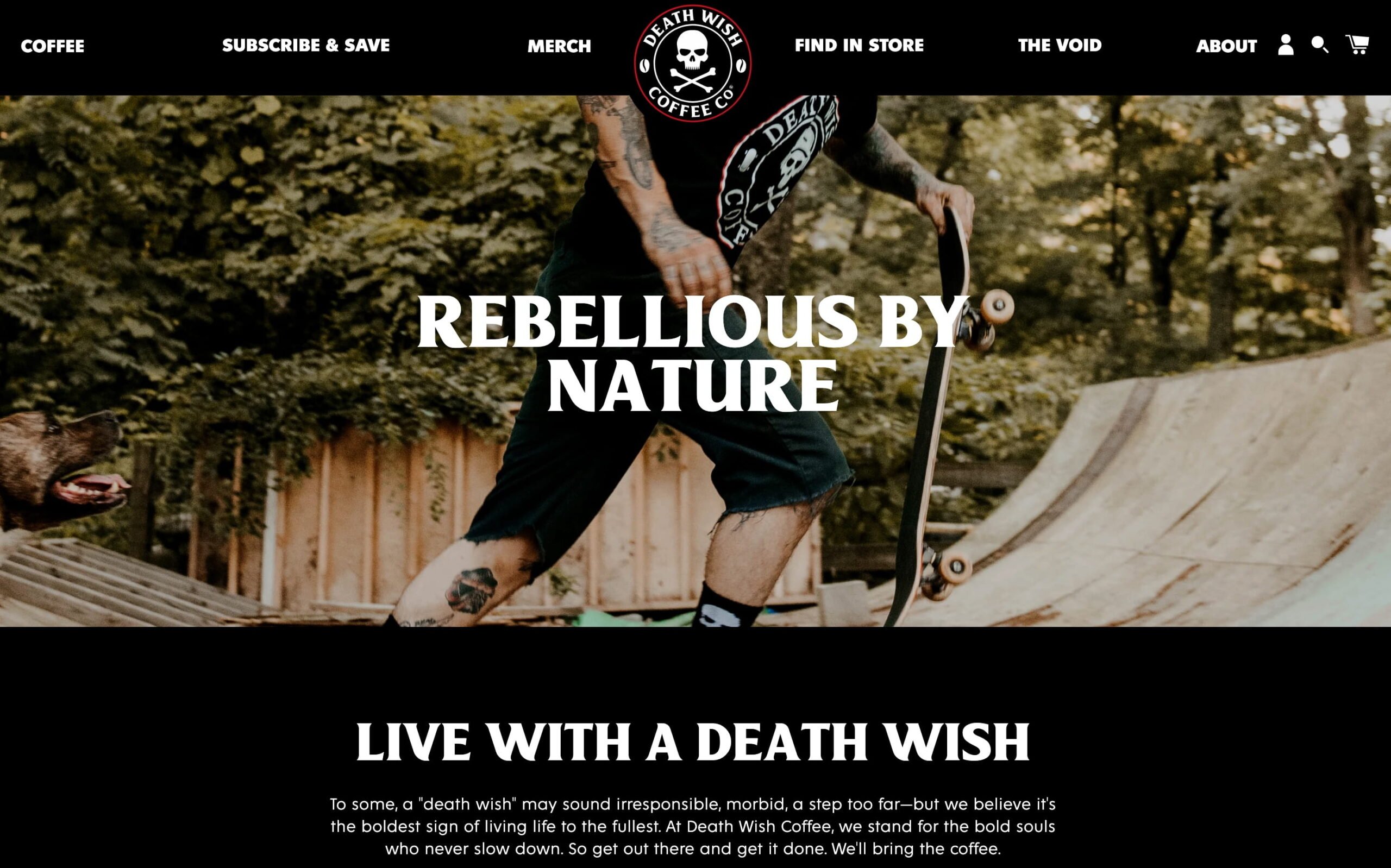
2. Conduct keyword research for your store
SEO for your Shopify store must start with keyword research. Keyword research for online stores produces a list of terms you want your products, services, or store to be found. It will also give you insights into your audience, which words they use, which solutions they prefer, and how they behave. If you do it well, you can instantly fill in your SEO strategy for your site.
Various tools out there can help you get those insights quickly. You could use Google Trends, Answer the Public, or more professional tools like Ahrefs and Semrush — Yoast SEO for Shopify even integrates with Semrush. You can even use generative AI tools like OpenAI ChatGPT, Microsoft Copilot, or Google Gemini to inspire you.
Do thorough research and find out which terms are used most often. Find out what people usually search for and which phrases have search volume that you might aim for. Remember that trying to aim for the most popular head terms only might not make the most sense — try to aim for more long-tail keywords that still attract traffic.
It would help if you also looked at the different search intents around your products or services. No one goes from not needing something to buying it in the next second. The buyer journey has a number of steps, and you need to provide content for those steps.
3. Look at what the competition is doing
When doing keyword research, you must also see what your competition is doing. There are a ton of competitors operating in every niche you can imagine. Whenever you are looking at entering a market — or growing your piece of the pie — you must look at the competition. Who are they? What do they stand for? What’s their offering? Their prices? Service? How do they talk about the product? Who are they targeting, and by which terms do they do that?
Looking at your competitors gives you an idea of who to beat. You might find a weakness in their store or a strategy you might use. Or, you can find something that inspires you to work from. Please look at their content; are they writing thoroughly and with expertise about the product? Is that something you can improve on?

Shopify SEO tips in a handy checklist
This is a pretty epic Shopify SEO article, and we can imagine it is hard to keep track of all the great tips. Luckily, we put all the main tips in a handy little Shopify SEO checklist. Download the pdf and get started on the SEO of your store!
4. Write unique and high-quality product descriptions
Together with product photography, product descriptions are the life and blood of your online store. With good product descriptions, customers can get a good feel for a product without having it in hand. The problem is many online shops count on the descriptions manufacturers supply to stores. You can probably guess what that means: the same descriptions litter the web, causing duplicate content issues.
Writing your product descriptions can help you establish trust with the consumer. Having your content in your own words makes you more unique and lets you stand out from the crowd. Do keyword research for the products to determine which terms your consumers use. Use those terms in your descriptions and craft a compelling piece of content from that. Incorporate the details from the manufacturer, like SKU and product titles, but don’t rely on their descriptions.
Helping you improve your product descriptions is one of the standout features of Yoast SEO for Shopify. The app gives you suggestions while writing your descriptions and tips to help you improve both readability and SEO.
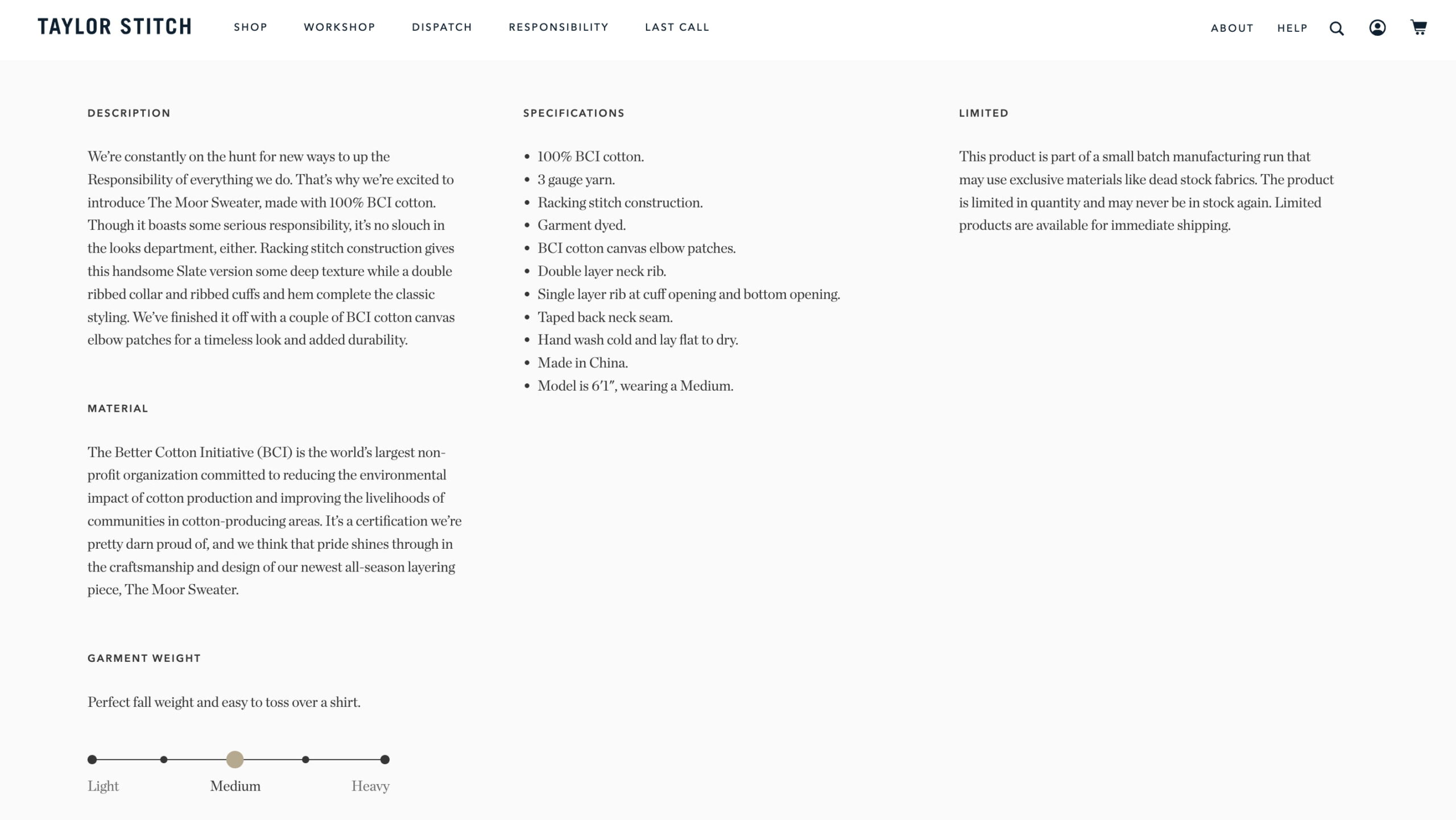
Keep reading: Product identifiers like SKU and GTIN are essential for ecommerce SEO »
5. Write great titles and meta descriptions
Just as your product descriptions should be excellent, your titles and meta descriptions should also be epic. Title and meta descriptions are essential aspects that you can focus on to improve Shopify’s SEO. Use your keywords tactically and write something enticing those consumers want to click.
Shopify automatically generates titles and meta descriptions based on a straightforward template. You can edit your products’ titles, meta descriptions, blog posts, pages, collections, and general site settings.
Go to a specific page and open the search engine listing preview. Add a title and meta description for the search results pages here. These differ from the regular titles and descriptions, as these are specifically meant for the search results. You might have a specific title visible on your store and choose something else to show on the search results pages.
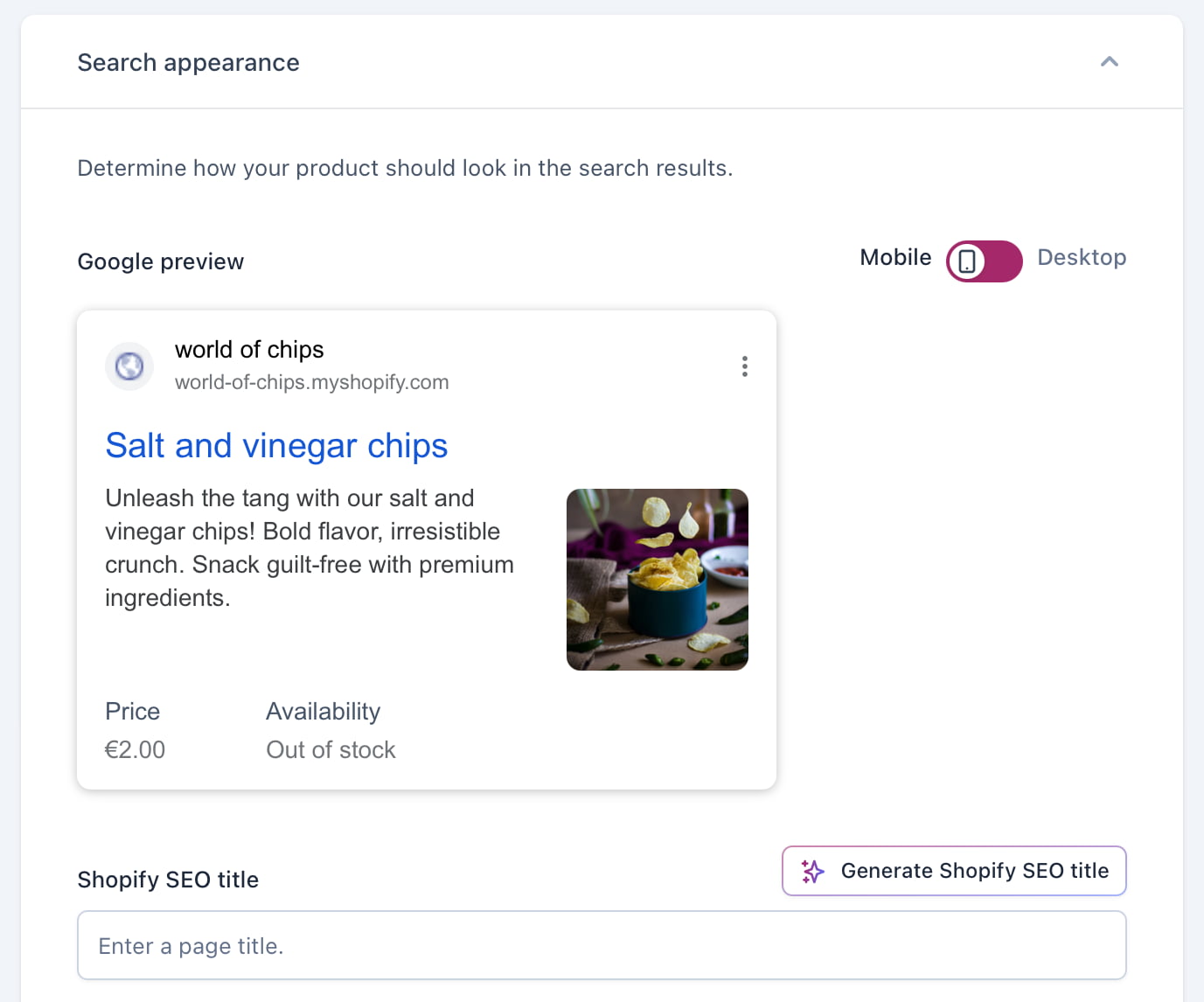
You can edit these in Shopify, but Yoast SEO makes this process much more manageable. This SEO app comes with the incredible power of variables — and generative AI. Using variables, you can automatically generate part of the title and the meta description based on your settings. Of course, it’s always better to write both yourself, but this allows you to automate some parts, which can be helpful when you have many products. The same goes for AI in Yoast SEO!
6. Create SEO-friendly URLs in Shopify
SEO-friendly URLs are easy to read, relatively short, and consistent. Unfortunately, the CMS is inflexible, and there is little wiggle room to improve your URL structure. If you sell ugly Christmas sweaters, your Shopify collection URL looks like this:
https://example.com/collections/ugly-christmas-sweatersThe only thing you can change in this setup is the last part. Many people feel that there should be a way to have Shopify give more control over the rest.
7. Fix your site structure with internal linking and proper navigation
One of the most impactful tips to improve your Shopify SEO is fine-tuning your site structure and navigation. The more logical your site is, the better and easier customers and search engines like Google can navigate it and find what they need.
Your site structure should follow a logical path, and your collection system should make sense. Please keep it simple. You can see collections as categories, so use the collections to keep customers from having trouble understanding your site. It’s also nice if they don’t have to wade through a million products to find what they need. Make sure to give the collection overview pages the love they need. At the least, give these a proper description.
Internal links are essential
Internal linking helps you give the most critical pages proper weight. By linking to your product pages from various parts of your online shop, you signal to search engines that these are important. With proper anchor texts, you can identify the destination and tell search engines in words what to expect from that link. All of this helps search engines understand your site.
For your navigation, keep it as straightforward as possible. Use recognizable terms and destinations; your menu should describe where a click would lead. Contact us says a lot more than Touch base, right?
Your most important pages should appear in your navigation. While the age-old three-click rule for navigating to all the pages on your site was debunked quite a while ago, there’s still a lot to be said for keeping everything within reach. Your most important pages should be accessible without digging for them.
8. Make products findable with an XML sitemap
XML sitemaps are like maps detailing all the routes to the different parts of your website. Search engines use sitemaps to discover new and updated content. This also applies to your online shop. Shopify will automatically generate an XML sitemap based on your site structure. Your XML sitemap will include product pages, collections, blog posts, and pages.
You can find your sitemap at the following URL, with example.com being your domain, of course:
https://example.com/sitemap.xml
There’s a set limit for XML sitemaps of 50.000 URLs. As many sites have more than that, they will generate sub-sitemaps with fewer URLs. The Shopify sitemap, for instance, can contain up to 5.000 URLs, after which the platform breaks these up into smaller parts. This also has the added benefit of speeding up the loading times of these sitemaps.
To a certain extent, Yoast SEO for Shopify lets you control what appears in your XML sitemap. For instance, you can add a noindex to determine that a specific page or post won’t appear in the search results. You can also decide whether archive pages should or should not appear in the XML sitemaps. For the most part, though, your out-of-the-box settings will be good enough. But if you want to tailor your crawling, you can.
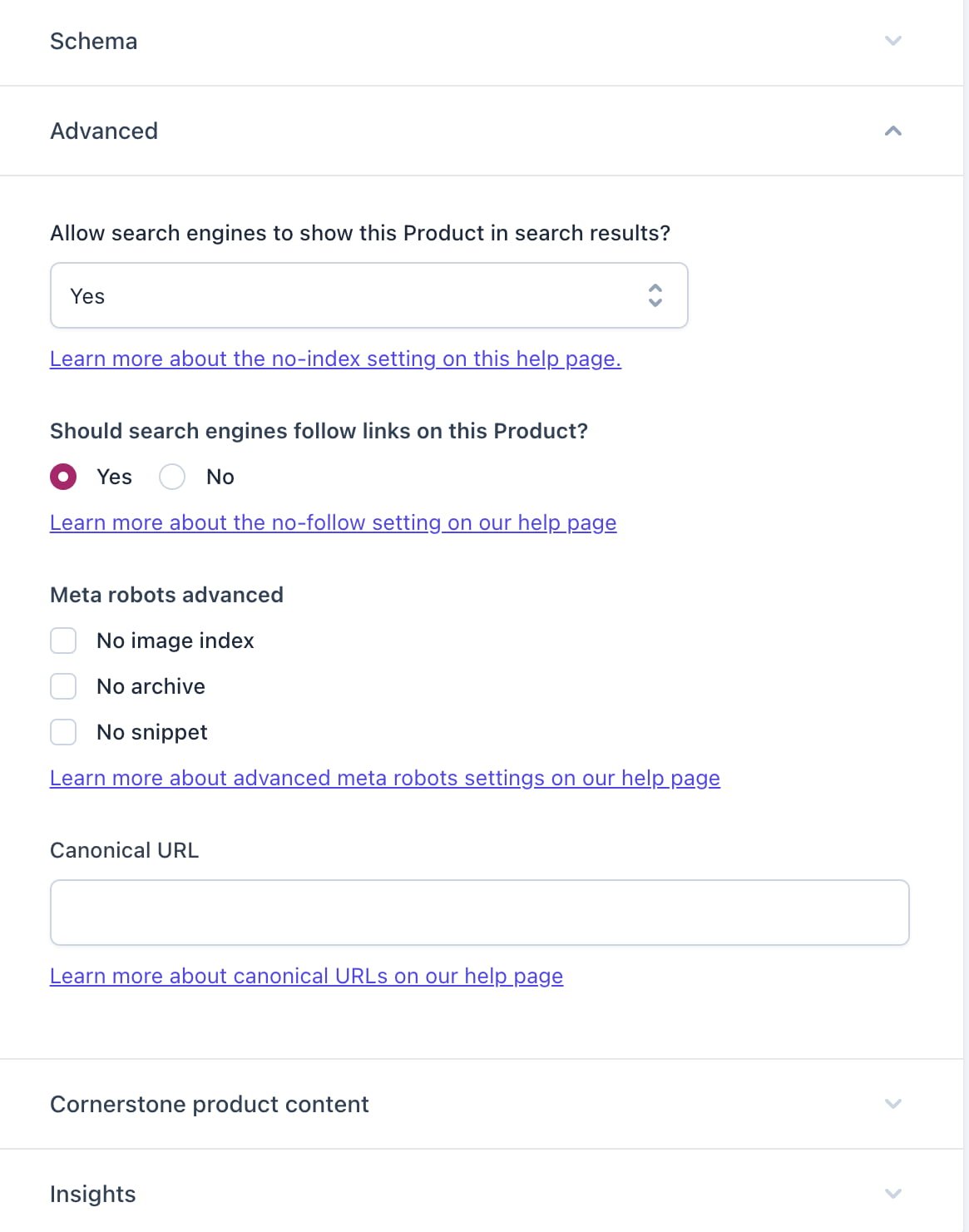
9. Streamline the number of Shopify apps you use
While trying out every Shopify app under the sun is exciting, keep yourself in check. Many apps are bulky and heavy on JavaScript. Adding many apps will add much extra code to your store, as everything must be constantly loaded. One of the most crucial performance improvements you can make is to keep the number of apps low. Think about what you need for your store, pick the best apps that do that job, and remove the rest.
10. Optimize images for SEO
Images are an essential asset for every online store. Customers can only get a good feel for the product with great photos. But you need to offer all those images in the best way. Optimizing your images is one of the best and quickest tips to improve your Shopify SEO.
The importance of good product images
Good product images make it clear what a product is all about. It helps consumers view products from all angles without having the product in their hands. Product images need to be good, as they are one of the main drivers of conversion. Good photos also can catch the eye of the shopper. Great photos stand out in visual search engines like Google Images, Instagram, or Pinterest.
Optimize the file sizes
One of the essential tips to improve the SEO of your Shopify store is optimizing your images. It’s also something everyone can do — whether you are a seasoned ecommerce SEO expert or just starting. Optimizing your images, compressing them, and giving them proper names helps!
Lazy loading images
Another effective way to improve the loading times of your images is by lazy loading them. With lazy loading, the images will only load once they appear on the screen. Of course, you should always load all your images, as you want the images at the top of your browser window to always be visible. For the rest, lazy loading is a good choice.
Preventing CLS
While at it, check if your theme enforces width and height attributes on img tags. This helps avoid cumulative layout shift (CLS), one of Google’s metrics to determine your Core Web Vitals scores. CLS happens when elements move around during loading because image boundaries haven’t been defined. This causes jerkiness, and that’s a sign that your user experience is lacking for Google. You can try this by running your online store through Google’s page quality checks at web.dev/measure. You can also learn why and how to optimize your site for CLS on that site.
<img alt="screenshot" src="screenshot.jpg" width="100" height="200">
<img
alt="{{ image.alt }}"
src="{{ image.src }}"
width="{{ image.width }}"
height="{{ image.height }}"
>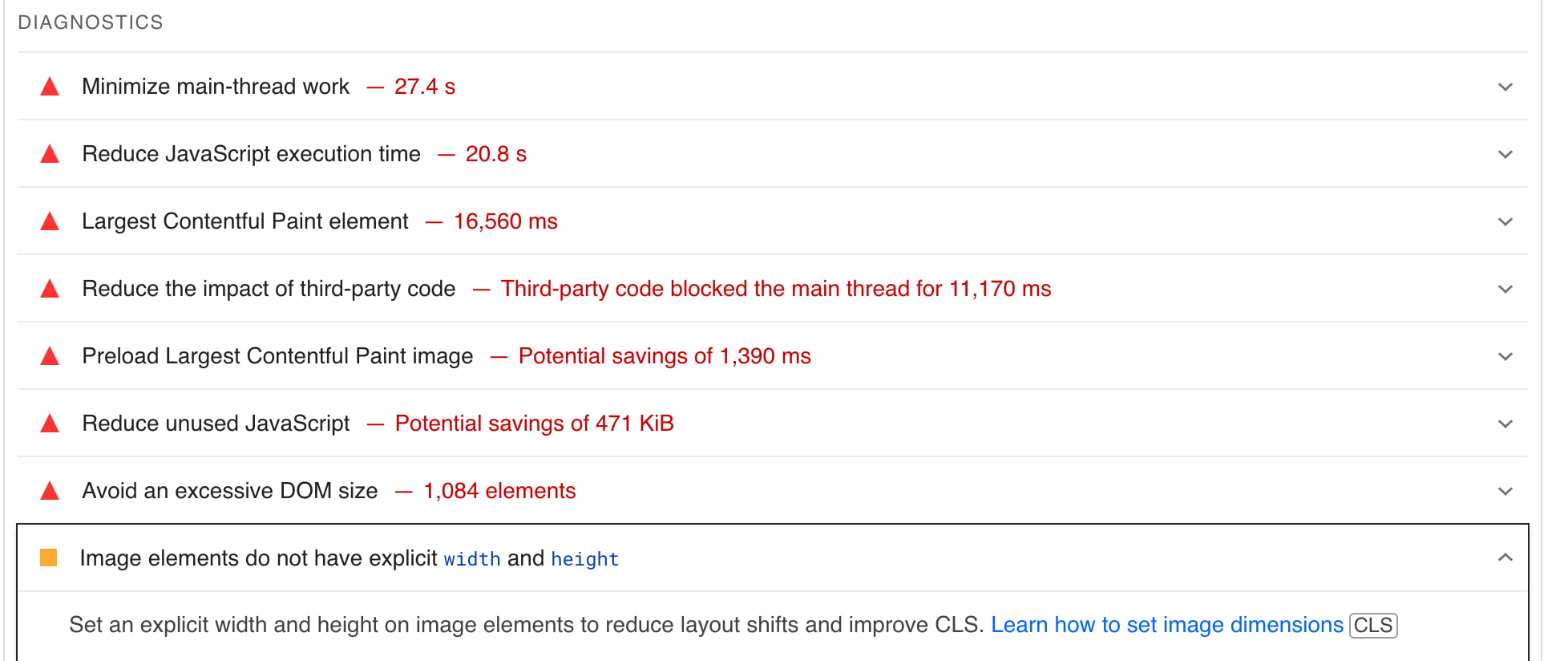
Add alt text and good file names
Alt text is crucial for both SEO and web accessibility, and there are essential tips to follow when writing them for your product images. Firstly, it’s vital to be descriptive in the alt tag and clearly and concisely describe the product’s features, manufacturer, and model number.
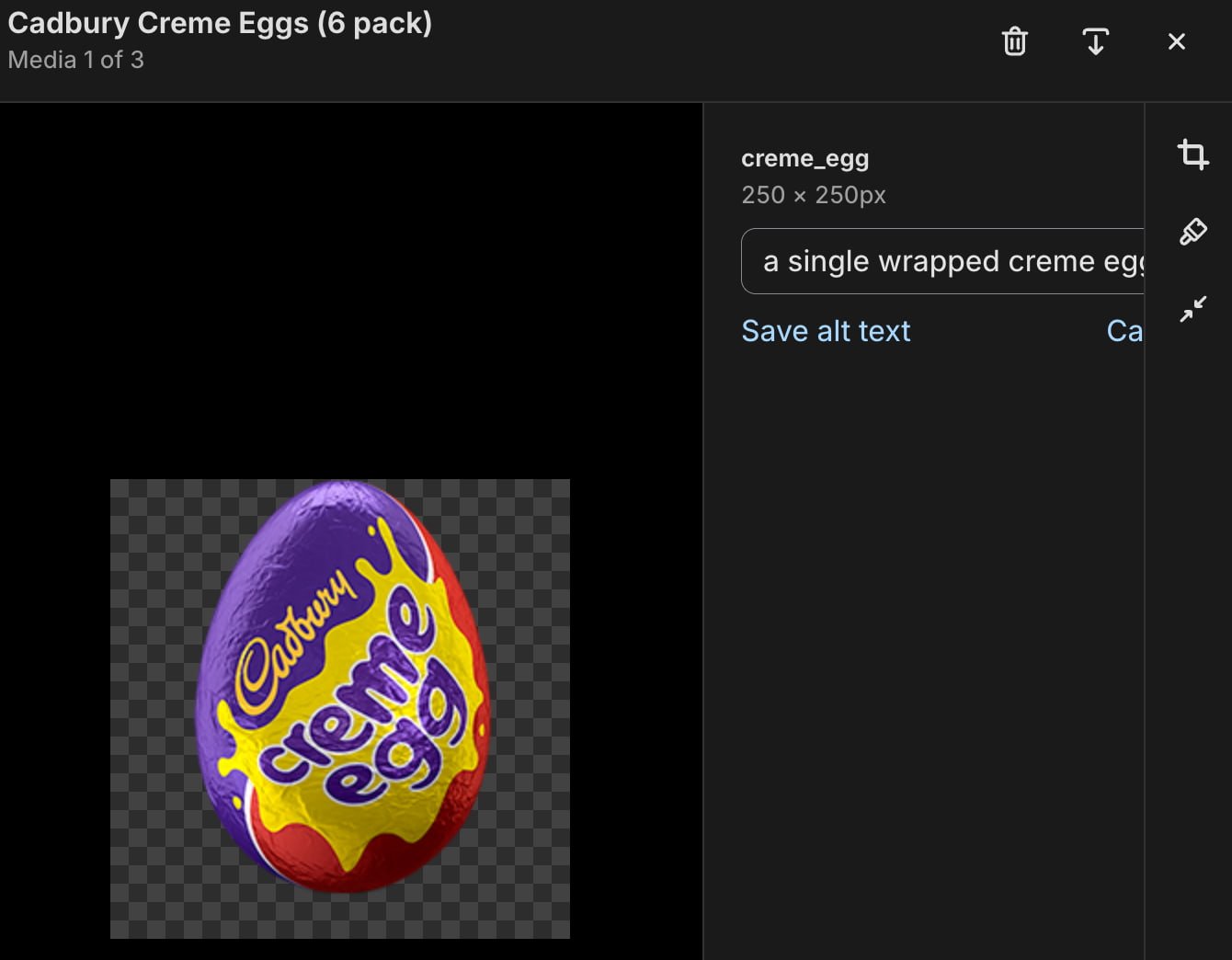
File names also help Google understand your image. Suppose your file name is DSC37612.jpg, which says nothing about what the image contains. Add something useful. For example, if you sell iPhones and the photo shows a close-up of the back camera of an iPhone 15, you can give the file a name like this: iphone_15_back_camera_closeup.jpg. You see this, and you know right away what the image contains. Try to add relevant keywords as well if it makes sense.
11. Add a blog to your Shopify store
You can create a blog on Shopify quite easily. Compared to WordPress, it has a basic blogging engine that functions appropriately, and you can get started without much effort. Blogging on your ecommerce store can be an excellent way to enhance your SEO strategy as you try to reach an audience via search engines. It’s a beautiful way to offer customers more insights into your products and company.
Starting a blog on Shopify is very easy. Open your online store and navigate to blog posts in the sidebar. You can add a blog post from here by clicking the green button. By default, the blog is called News, but you can change that to anything you want. You could also run several blogs side-by-side. If you need help setting up your blog, we have a more detailed post about adding a blog to your store. Check it out!
If you have Yoast SEO for Shopify installed, there’s another way to improve your blog posts. Click Apps > Yoast SEO, and you’ll see an overview of all your products, collections, pages, and blog posts ready for you to optimize. Open the post you choose to edit, and you’ll get the full Yoast SEO readability analysis and SEO analysis. You can manage everything, from crawling directives for search engines to defining the proper article structured data.
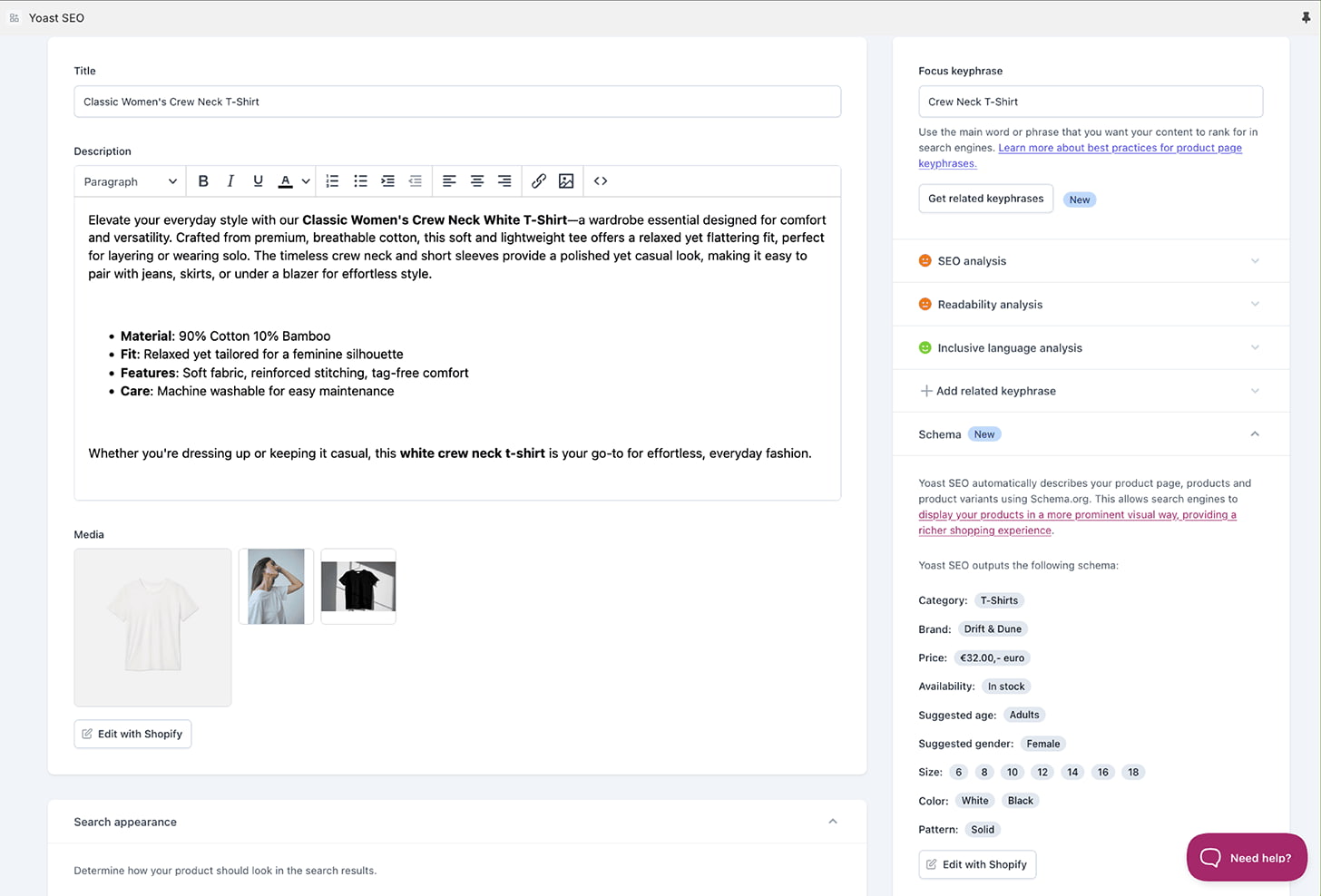
Is blogging good for my Shopify store?
Blogging can be a good asset for your Shopify SEO strategy. For many fledgling stores, growth mainly comes from paid ads. Focusing on content marketing through a blog allows you to expand your reach and form a connection with your customers. But, as with everything, it depends on how you use it. Don’t go at it randomly; you need to strategize.
First, you have to determine the goal of your blog. Do you want to reach new customers, build your brand, form a bond with your current customers, or do something else? What type of content would you want to share — or, instead, what content resonates with your customers? Think about how the user might find you — in other words, map out the user journey. And don’t forget about keyword research! Use those insights to build a content strategy for your Shopify store.
When you have a strategy, you can build the blog content on your store. Use cornerstone content as a basis and add articles supporting that main content, so you can fully describe your topic from all angles — and connect everything by proper internal linking. Be sure to write high-quality, unique content that comes across as trustworthy and authoritative.

Yoast SEO for Shopify
Get more organic traffic by creating the best product and blog content. Make your products eligible for rich results in Google. Plus, you’ll get access to our top-notch SEO courses and fantastic support team (24/7). Check out the Yoast SEO for Shopify product page, or get the app now!
12. Finally, pick a good Shopify theme
Your theme is an essential part of your online shop. Your chosen theme influences many things — from branding to user experience to conversions. Everything depends on how awesome your Shopify theme is. Luckily, there’s ample choice in the Theme Store, and many of these should function perfectly fine for your store.
Let’s go over a couple of things you should look out for when choosing a theme:
- Determine what you want and need: Will you run a store with a single product or a theme that can handle thousands or more? The theme store has a handy selection of themes for stores with large and small catalogs. What type of design do you need? What options do you need?
- Figure out your budget: Themes in the Shopify theme store run from free to a one-time payment of a couple hundred dollars. Check what you are willing to spend. Free works for some, but then you hardly get support from the developer. Paid themes often come with more options and tend to be better built.
- Check the themes in the marketplace: Quite a few themes are available. Shopify has even structured these into several collections, such as catalog size or the type of industry, such as clothing or electronics. You can filter on different properties, like features you need for the product pages or what’s available on a shop’s homepage. Now, almost 200 themes are available in the Theme Store.
- Read the reviews: You are probably not the first to pick a theme, so it’s a good idea to read the reviews of people who worked with it.
- Check the support the developer offers: Every theme comes with documentation and support, but the level and quality of support differ from developer to developer. Read the documentation and check around. Don’t be afraid to ask your questions.
- Ensure the Shopify theme is lean and mean: Many themes want everything and appeal to every store owner. But that means that there’s bound to be stuff built in that you don’t need. Keep in mind that all those features come at a price. Try to find a theme that has low overhead and loads lightning fast.
- You can try the demos and check out other stores that run the theme: The theme store offers demos for all the themes, and you’ll need to check these out. Also, Shopify provides examples of stores that run the specific theme you are looking at. It’s a good idea to closely examine those online stores and run them through their paces. For instance, run a performance test on web.dev/Measure and see how they do. You’d be surprised at the results.
- Check mobile-friendliness: As consumers increasingly use their mobile devices to shop, your online shop must function correctly. Again, the theme store allows you to see a mobile view of the theme.
- Test the user experience: The theme store also gives you a good idea of how users might experience the store. Click around, see the various layouts, and check how images load, how the animations work, the structure of the menu, and how it all feels. You can also try out the theme on your store to get an even better sense of how the theme feels and performs.
- Pay extra attention to the shopping cart: Does it feel like it wants customers to move through the process as quickly as possible? Or are there elements that take away focus? Are there other distractions? Is there room to expand the basic cart with upsells/cross-sells, promotions, and the like? Test your cart to see if you can reduce shopping cart abandonment rates.
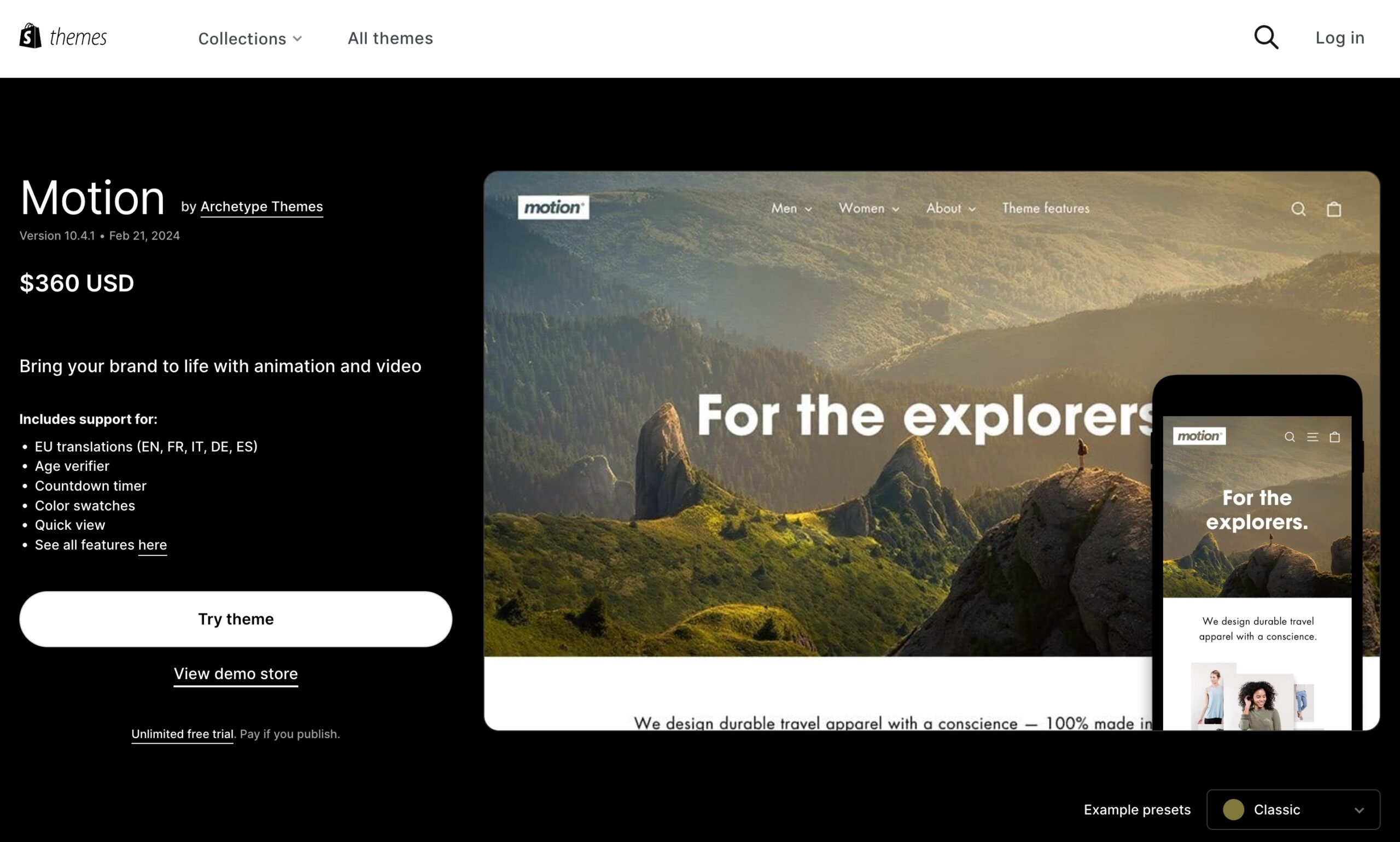
For total control, build your own Shopify theme
Having your own theme built might not be something you start with, but it offers many opportunities to take your store to the next level. With a self-built theme, you are in control, and you get to define what it looks like, what it needs, and how it functions. You can make it as lean or as complex as possible.
Building your theme is a good idea if you reach the limits of what’s possible with a pre-built theme. Only so much customization is possible in an existing theme — both in a technical and design sense. You have much more control over the conversion optimization options if you do it yourself.
Building your theme is quite complex, and you must consider what you want and need. It would help if you planned to ensure you avoid issues later. Of course, it’s possible to go into the nitty-gritty yourself, but there are also agencies out there that can help you get this done. The developer section of Shopify has ample documentation to help you learn more about building and adapting store themes.
8 technical SEO optimizations for Shopify
Much of what you should focus on for Shopify SEO in your day-to-day activities is content-focused. You are working on your product descriptions and content marketing, and you won’t be rebuilding your theme every day. Still, there are several things you can do to improve your Shopify store in a technical SEO sense. Let’s go over a couple of highlights.
1. Optimize for speed
As a managed platform, Shopify works hard to provide users with a speedy experience. Shopify focuses heavily on speed to help customers quickly improve those all-important loading times. Fast converts!
If your store loads slowly, customers will leave it and try a competitor. Luckily, the CMS prioritizes performance. For instance, it has an automatic content delivery network (CDN) for hosting your content on servers near your customers. In addition, it has a performance report that gives you insights into how well your store is performing regarding loading speed. For this, Shopify uses Lighthouse to get real-world results on your store’s performance.
While it provides a good platform by default, there are other things you can do to speed up your online store. For one, you should pick a highly optimized, lightweight theme — or get one built based on your specifications. Ensure that you properly optimize images on your site and take care not to use too many photos. Discard those sliders — nobody uses these anyway — and don’t install tens of apps you hardly use.
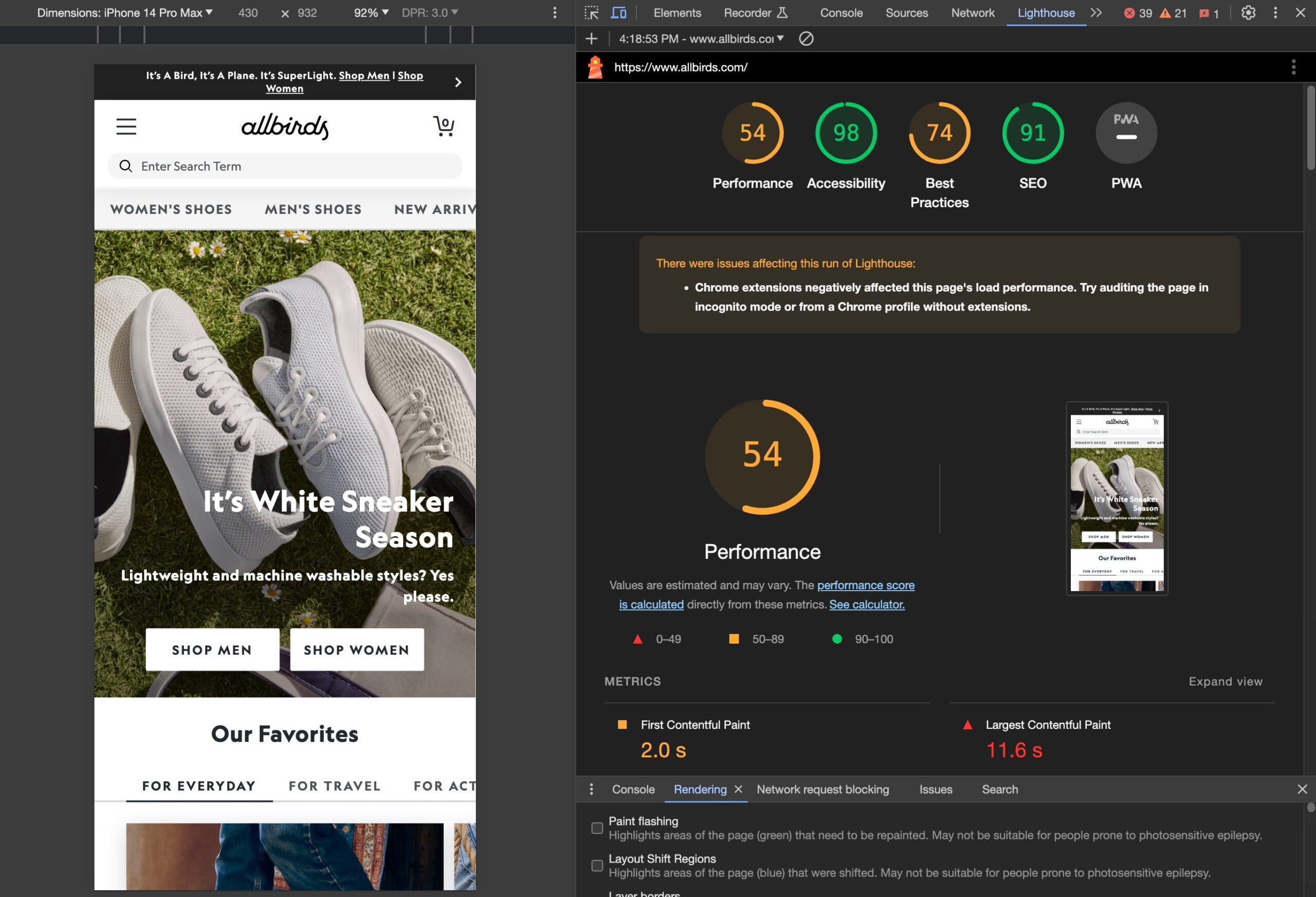
2. Prevent duplicate content
We’re talking about duplicate content when a product or content appears on multiple URLs. This is not ideal, as Google might need clarification about the main one. Therefore, duplicate content can hinder your search performance.
Thanks to Shopify’s preference for collections, a specific product you add to a collection will be visible on two different URLs:
https://example.com/products/alien-ugly-christmas-sweaterand:
https://example.com/collections/ugly-christmas-sweaters/alien-ugly-christmas-sweaterNot ideal! Luckily, the second one is canonicalized to the first one, but this causes a headache. Recent themes, like the Dawn Shopify theme, have improved and now automatically output the correct URL.
3. Working with product variants
Shopify works well with product variants like sizes or colors. You have plenty of options to make different combinations of whatever you like. The thing with variants is that it’s hard to get them to show in Google properly. You might not need that depending on your needs, but if you want the different variants of products to be indexed, you might be better off turning your variants into individual products.
Of course, you must provide sufficiently different product descriptions for each to appear individually in Google.
4. Faceted navigation or product filters
Shopify has only a handful of filtering options for your online store—no Amazon-style mega menu for you! Luckily, there are ways to add more filters to your navigation. There are two options: add your custom filters if you use an Online Store 2.0 compatible theme or add an app to manage them.
The first option is relatively straightforward but might be limited, while the second option opens up a world of possibilities. Product filter apps give you more control over how you want to categorize and visualize the faceted navigation. They also come with intelligent options that make it easier to load filters based on loads of variables dynamically.
Whatever you pick, ensure that the parameters generated by the faceted navigation don’t end up in the search results pages — block them in the robots.txt liquid file with a disallow rule.
Here’s an example of a faceted URL :
https://www.allbirds.com/collections/mens?bestFor=everyday&hue=red&material=wool
5. Editing robots.txt to determine what ends up in search engines
The e-commerce platform hired top-notch SEO people to help expand and improve its capabilities. One of the things that came out of that team pretty quickly was the new ability to edit the robots.txt file. Having complete control over robots.txt gives you more ways to control what Google can and can’t do in your store. This takes away one of the most significant issues SEOs have with Shopify.
The robot.txt file is one of the crucial tools that you can use to optimize your online store or your website. It gives a way to tell Google how you want them to crawl the site. Ideally, you use this to prevent search engines from crawling less critical pages or sections of your site. For huge ecommerce sites, this is very important.
You can find your robots.txt file at https://example.com/robots.txt. Here’s what a standard robots.txt of Shopify looks like:
User-agent: *
Disallow: /admin
Disallow: /cart
Disallow: /orders
Disallow: /checkout
Disallow: /54914154724/checkouts
Disallow: /54914154724/orders
Disallow: /carts
Disallow: /account
Disallow: /collections/*sort_by*
Disallow: /*/collections/*sort_by*
Disallow: /collections/*+*
Disallow: /collections/*%2B*
Disallow: /collections/*%2b*
Disallow: /*/collections/*+*
Disallow: /*/collections/*%2B*
Disallow: /*/collections/*%2b*
Disallow: /blogs/*+*
Disallow: /blogs/*%2B*
Disallow: /blogs/*%2b*
Disallow: /*/blogs/*+*
Disallow: /*/blogs/*%2B*
Disallow: /*/blogs/*%2b*
Disallow: /*?*oseid=*
Disallow: /*preview_theme_id*
Disallow: /*preview_script_id*
Disallow: /policies/
Disallow: /*/*?*ls=*&ls=*
Disallow: /*/*?*ls%3D*%3Fls%3D*
Disallow: /*/*?*ls%3d*%3fls%3d*
Disallow: /search
Disallow: /apple-app-site-associationShopify automatically disallows crawling for several parts of the store. It does this well; most users don’t have to touch this file. However, adding rules to ensure that more advanced features don’t generate duplicate content in the search results for more complex or expansive sites might make sense.
You can edit the robots.txt liquid file by visiting your Online Store admin page. Go to the theme section and select Actions > Edit code. Find the template section and click Add new template. Click the dropdown and select robots.txt from the bottom. Click Create Template, and you can start editing.
6. Structured data for your products
Structured data is essential in this day and age. This data is coded in a specific vocabulary — Schema.org — that search engines read to better understand your website. Structured data describes every part of your website to Google, so it knows all about your authors, articles, types of pages, businesses, and how they connect. Of course, there’s also Schema structured data for products.
With product structured data, you can describe your product to search engines. You’ll tell them about the product’s name, description, images, SKUs, prices, reviews, etc. Search engines like Google might give your product listings rich results in return for this valuable information. A rich result is a highlighted search with price information, availability, and even star reviews. Getting this is essential for online shops.
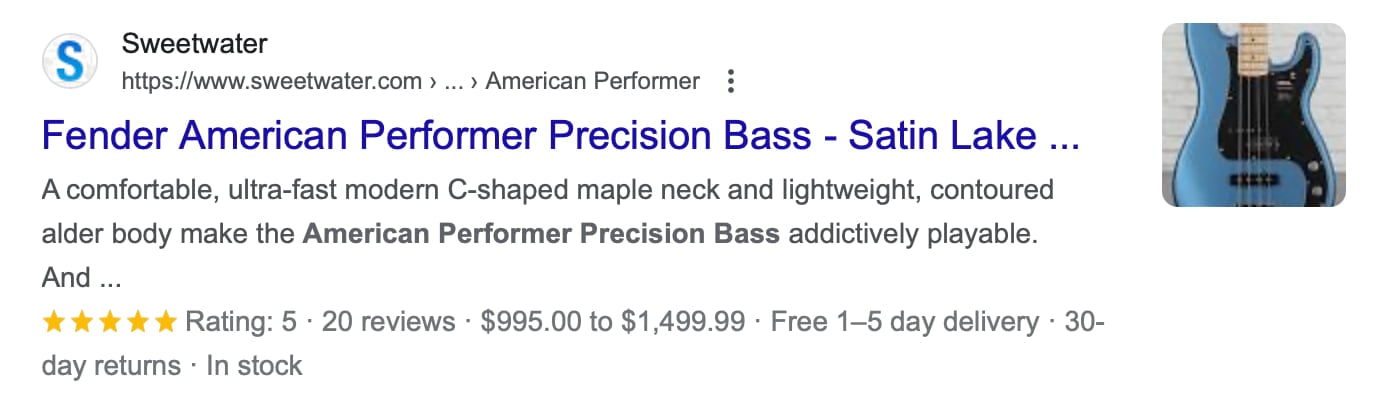
Luckily, most themes and Shopify itself output some product structured data. If you need a more complex setup without coding, you can use one of the structured data apps in the App Store. But there’s also another possibility: Yoast SEO for Shopify.
Yoast SEO for Shopify outputs structured data automatically
On WordPress, Yoast SEO has one of the best implementations of structured data out there. We built a complete graph that describes and connects every nook and cranny of your site. Google loves this! We bring that to Shopify in our Yoast SEO app so we can help you tell Google all about your products and their details.
You must follow some steps to get Yoast SEO to output Schema. A lot of structured data is added automatically, like Product information on product pages, but we need your input on other details. First, go to Apps and open the Yoast SEO for Shopify app. Go to the settings and click the Schema tab in the sidebar. Click Site Representation and fill in your store name, upload a logo, and fill in the social profiles. Now, your site is ready to rock.
Schema structured data for your articles and pages
Yoast SEO does a lot more with Schema structured data. For instance, we tell Google about your business — the name, logo, and social handles. The SEO app is flexible, so you can determine which parts of the Schema structured data you want to turn on or off should you ever want to integrate with another service.
Yoast SEO for Shopify has an additional structured data option to set yourself up for posts and pages. You can now describe the pages in detail. For instance, you can tell Google that your contact page is exactly that using a simple selection in the app. After that, Yoast SEO will add ContactPage Schema structured data to your contact page — ready for Google to enjoy.
This also goes for articles. Yoast SEO adds Article structured data to every article by default, but you can easily change this. There are news articles, reports, scholarly articles, and more options. By defining this, you give search engines more details on what they can find on the page, and they have to guess less.
7. Manage your redirects
Redirects are incredibly important and helpful when working on your site structure. With a proper redirect, you can send a customer from one URL to another URL without them noticing it. This is useful when you remove pages or products and don’t want people to stumble on dead links.
Shopify has a redirect feature built in. For one, it automatically adds a redirect when you change the slug of an existing post. If you need to do large-scale work on your site, you can upload CSV files with your redirects. You can also use the URL redirect feature in the admin settings navigation section. It’s a straightforward redirect feature with just two fields: one for the old URL you want to redirect and one for the new URL you want the old one to point to.
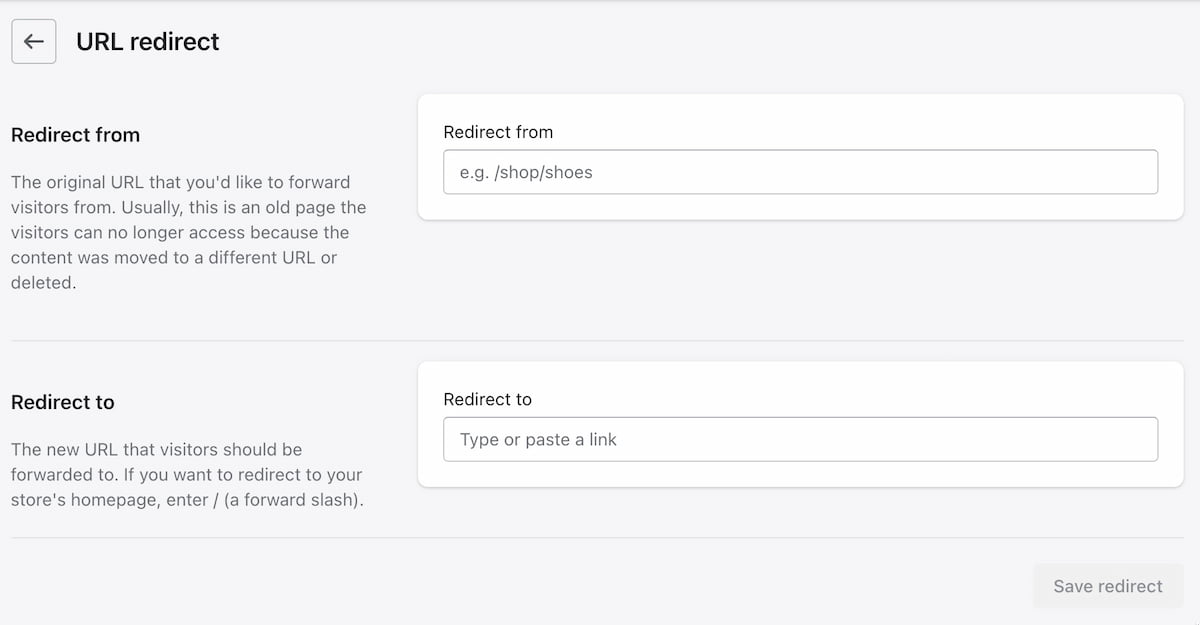
8. Add your store to Google Search Console
With Analytics, Google Search Console is an essential tool for insights into your store’s performance in search. It gives you an idea of how your site does in a technical sense — crawlable, fast, and with valid structured data — and in a visibility sense. How do people see your pages and products, and how do they interact with them? Adding your store to Search Console is a must.
A quick rundown
Adding your Shopify store isn’t complicated:
- Open Search Console and log in,
- Add a new property
- Choose either way if you’ve bought your URL from a third party
- Choose the URL way for your examplestore.myshopify.com or examplestore.com URLs you got from Shopify (this is the only way that works)
- Temporarily turn off the password protection (if needed)
- Enter your domain name (including https://)
- Copy the HTML file
- Open your site theme settings
- Click Actions > Edit code
- Find the theme.liquid file and paste in the HTML tag below the head tag
- Save and wait for Google to verify your site
Adding it to Yoast SEO for Shopify
Yoast SEO for Shopify makes connecting your ecommerce store to external platforms easy, no manual code edits required.
First, get a verification code by following the platform’s ownership verification instructions (such as Google, Bing, Baidu, Pinterest, or Yandex). Then, open the Yoast SEO app and go to Settings → General → Site connections.
Under Site verifications, choose the relevant platform and paste the verification code you received. You can paste just the verification code or the entire meta tag. Yoast SEO will automatically extract the correct code for you. Click Save, and you’re all set.
If a verification code already exists in your site’s source (added manually or by another app), use the Site connections scan. Yoast SEO will automatically detect existing verification codes and populate them for you, so no further action is needed.
What are the biggest SEO issues with Shopify?
Shopify is one of the best ecommerce platforms out there. It does most things reasonably well, and with some finetuning and care, it’s a solid platform to build your online store.
Most SEO issues arise from its handling of different products and their variants. Products on the ecommerce platform can live in multiple places/URLs in your online store, and that can confuse search engines. Luckily, the CMS adds canonical URLs to signal to search engines that the one in the /products/ section is canonical. Unfortunately, you cannot do much about this, but be aware of the limitations.
Another area people could improve is Shopify’s rigid URL structure. It uses a system based on subfolders, making for unnecessary long URLs. For instance, you can find the contact page on a regular site on example.com/contact/, but on a store, that’s always example.com/pages/contact. Unfortunately, there’s nothing you can do about this.
Shopify is listening to its community and has begun to roll out several improvements that make it even more attractive as an ecommerce platform. Let’s hope they keep their focus and help you get the best results with your store. In the meantime, SEO apps like Yoast SEO for Shopify and the tips and checklists in ultimate guides like the one you are reading now help alleviate the various issues.
What is the best SEO app for Shopify?
Shopify is extendable, and you can choose from a broad selection of apps that help you improve your store. Some apps help ship your products, design your store, and offer customer services. Too many to choose from! Of course, there are also some SEO apps to take note of.
Some apps help you optimize images, others help with Schema structured data, and there are all-in-one SEO suites. The best one? We’re biased, but we think Yoast SEO stands out from the competition.
Yoast SEO for Shopify: Your SEO expert
WordPress fans have enjoyed using Yoast SEO for more than a decade — it’s the most popular SEO plugin for a reason! Yoast SEO is for SEO experts by SEO experts. But we didn’t make it for experts only. We’ve made SEO accessible so everyone working with WordPress can use Yoast SEO and get a fair chance in the search results. Over 13 million websites trust Yoast SEO, and our WordPress SEO app has over 25,000 five-star reviews on wordpress.org. Now, Yoast SEO is also available for Shopify. We’re ready to help shop owners get more out of their stores.
Yoast SEO for Shopify helps store owners improve their site technically and comes with an advanced SEO and readability analysis. The app will suggest improvements to your product page descriptions, helping you create the best ones.
These analyses also work on your Shopify blog. Content marketing plays a massive role in getting your store noticed on Google. The Yoast SEO app helps you write high-quality, readable content that resonates with potential customers.
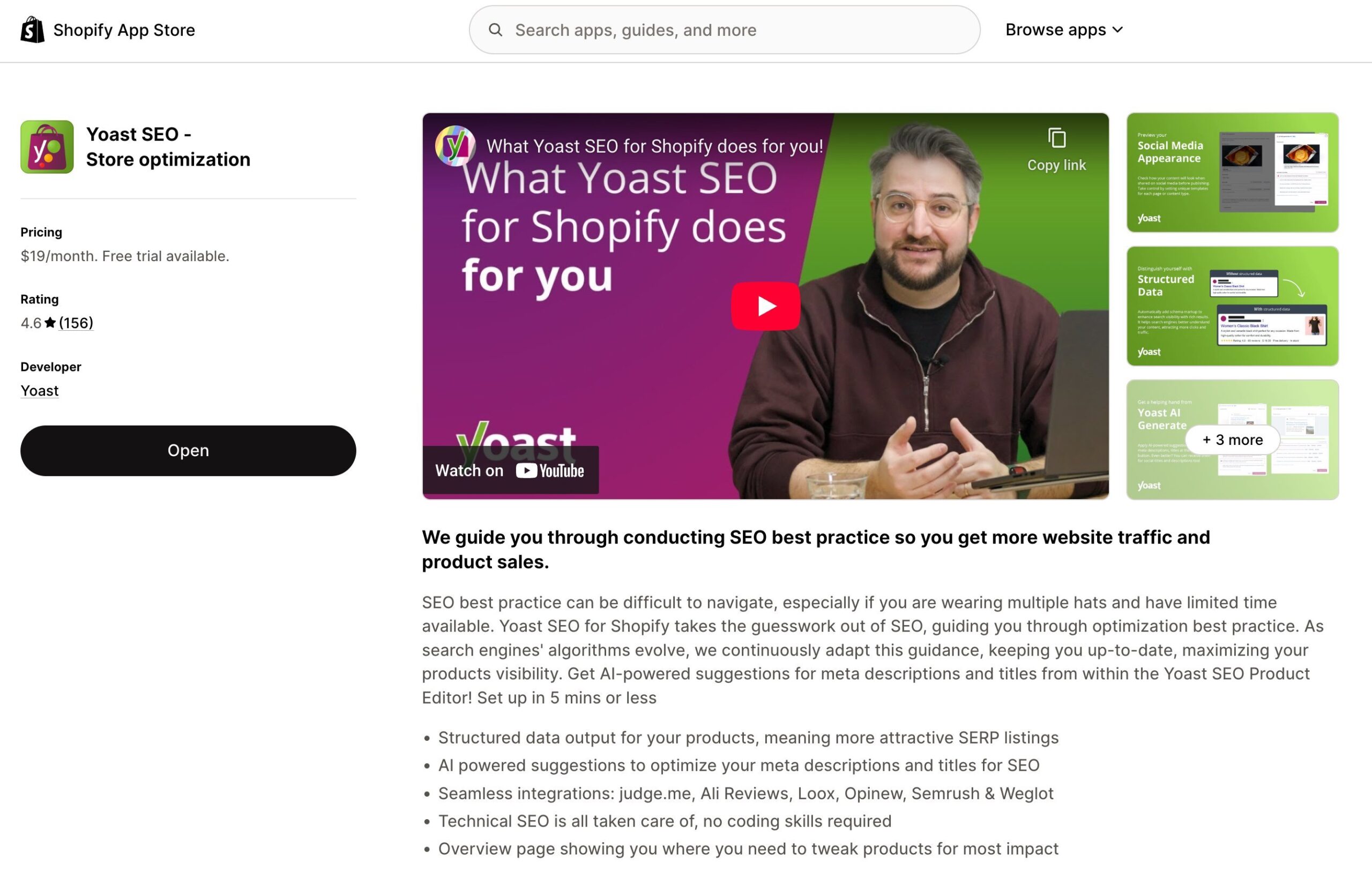
The best structured data for your Shopify store
To enhance your Shopify store’s organic traffic, it’s crucial to capitalize on the benefits of rich results, which increase search visibility and edge out competitors. Yoast SEO provides rich structured data/Schema.org output in JSON-LD format, supporting various types such as Product, Organization, WebSite, WebPage, BreadcrumbList, Article, and Offer. Yoast SEO also ties all its structured data together in a single graph, which helps search engines understand your store.
Additionally, Yoast SEO has integrated with the popular review apps Judge.me, Loox, Ali review, and Opinew, to generate the necessary AggregateRating schema to show your reviews in Google. Furthermore, the Yoast SEO breadcrumb block can conveniently be added to Shopify themes v2.0 to increase your store’s structured data and help boost its organic traffic.
Product variant schema
Product variant schema allows you to organize items like size, color, or material under one parent product to improve how Google displays them in search. Using properties like brand for the manufacturer, color, material size, and unique identifiers like sku, you can define each variant clearly. Adding this structured data helps search engines understand and showcase your product variations more effectively. Our Shopify SEO app makes it easy to implement this schema, ensuring your variants are optimized and compliant with Google’s guidelines.
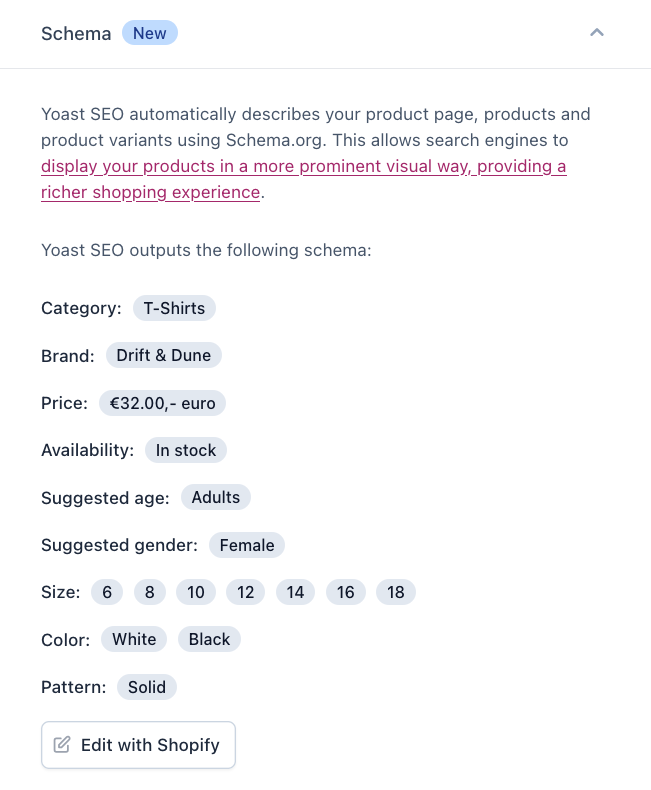
Of course, that’s only part of what the SEO app does. Be sure to check out the product page for Yoast SEO for Shopify or the Shopify SEO app store listing to find out more. In addition to the app, our SEO content gives you all the knowledge, tips, and tricks you need to make the most out of your SEO.
The Yoast SEO for Shopify training improves your skills!
In this guide, we gave an overview of what you can do to improve the SEO of your store. Of course, there’s more to the CMS — and to ecommerce itself. Luckily, we can help you on both fronts. Our SEO solutions come with training courses, and Shopify is no different. You’ll find an ecommerce SEO online course and training explicitly showing how to properly set up Yoast SEO for Shopify. Be sure to check out Yoast SEO Academy. Please try the ecommerce and Shopify training and bring your online store to the next level.
Conclusion on Shopify SEO
Shopify is a popular platform for hosting your online store. Rightly so, because it is easy to use and performs well out of the box. Of course, there are many things you can do to improve your store’s performance by focusing on Shopify SEO. This ultimate guide to Shopify SEO gives you an excellent place to start.
Don’t forget to download the Shopify SEO checklist and sign up for Yoast SEO for Shopify!
Read on: How the right Shopify SEO tools can boost your traffic »

