Out now: Two technical SEO courses on hosting and crawlability
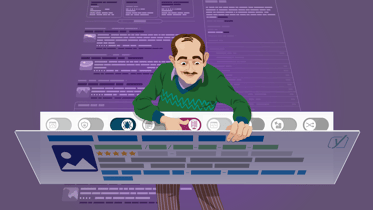
Today we are launching the first two in a series of technical SEO courses: Hosting and server configuration, and Crawlability and indexability! SEO is about more than using the right keywords and writing great content. Without a solid technical foundation, you risk losing the benefits of all your other SEO efforts. We know that technical SEO can be scary, so we are here to help!
Get access to the Technical SEO courses and Yoast SEO Premium!
By purchasing Yoast SEO Premium, you get access to the Technical SEO courses, the full Yoast SEO Academy library and all the features in Yoast SEO Premium!
Table of contents
Technical SEO is the backbone of your site
Sure, you need content to rank. You need it to show people you are an expert who can answer their questions. And, you need content to describe your products. But, all the content in the world won’t be enough if your site is running on outdated software that’s slowing down your site or even breaking it. So, in the first technical SEO course, Hosting and server configuration (relevant for WordPress users), we’ll tell you how to properly build a technical SEO foundation by choosing the right host.
And, what about appearing in the search results? Surely you want people to find your site there. But, for that to happen, you first need to make sure that search engines can crawl and index your site. In the second course, Crawlability and indexability, we’ll show you how to ensure search engines can crawl your site.
What will you learn from the courses?
Here is a detailed overview of the contents of the two courses.
Technical SEO: Hosting and server configuration
There are so many hosting companies out there. In this course, we help you make an informed decision about your WordPress hosting by outlining what you should pay attention to.
Lesson 1: Hosting
The host you select determines your site’s capabilities. So, if you have a site aimed at a large, international audience, you will need to ensure that the hosting package can handle the traffic. Otherwise, it may not work optimally. In this lesson, we’ll tell you what to consider when selecting a host.
Lesson 2: Server configuration
There are different types of server configurations you can choose for your site. In this lesson, we’ll discuss the two most widely used ones: Apache and NGINX. We’ll also talk about PHP, what it is, and why you need to strive to use its latest version.
Technical SEO: Crawlability and indexability
Once you start publishing content on your site, you need to also ensure that search engines can find and crawl it. Otherwise, they won’t be able to put it in their index and rank it. So, making your site crawlable, i.e., accessible for search engines, is essential. This course will explain what crawlability is and give you practical tips on making your site crawlable.
Lesson 1: Crawlability and indexability
In the first lesson, you’ll learn how search engines work and what you can do to help them crawl your pages successfully. In addition, we’ll tell you about another side of crawling you might not have heard about, namely, its impact on the environment.
Lesson 2: XML sitemaps
XML sitemaps are a list of the most important URLs on your site that help search engines crawl your site more efficiently. This lesson will explain how XML sitemaps work in WordPress and Shopify.
Lesson 3: Checking your indexability
Google Search Console is Google’s webmaster tool that, among other things, lets you submit your XML sitemap and track if your URLs are being crawled and indexed. We’ll show you how that works in this lesson.
Lesson 4: How to block crawlers
Sometimes, you might want to tell search engines what they are allowed to do on your site. For instance, you may want to hide certain pages or your entire site from the search results. In this lesson, we’ll explain how you can do that the right way!
Lesson 5: Optimize crawlability with Yoast SEO Premium
Yoast SEO Premium can help you make your site easier to find and index. In this lesson, we’ll tell you about IndexNow, a protocol created by Bing, Yandex, and Seznam. It lets you automatically notify these three search engines whenever there’s new or updated content on your site, so they can crawl and index the content. In Yoast SEO Premium, the feature works automatically, so you won’t have to do anything.
How are the courses set up?
These courses guide you through theory and practice with videos, suggested reading, quizzes and assignments. Once you’ve finished each of them, you’ll receive a separate Yoast certificate and a badge for each of them.
How to get access to the courses

The courses are online and on-demand, so you can take them at your own pace. To access the courses, you need to purchase Yoast SEO Premium. By doing that, you get unlimited acces to all the Yoast SEO Academy courses. Plus, you unlock all the plugin’s features, like the redirect manager, crawl settings, the advanced content analysis and the internal linking tool.
Shopify is a self-hosted platform. So, the content of the Hosting and server configuration course is irrelevant and therefore not available for Shopify users.
The Crawlability and indexability course is available on-demand, so you can take it at your own pace. In Shopify, you get access to the online course when you buy Yoast SEO for Shopify.
These courses are the first two in a series of replacements for our old Technical SEO course, which you might be familiar with. Stay tuned for more technical SEO training content to follow!


