How to keep your page out of the search results
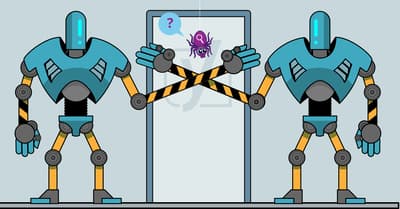
If you want to keep your page out of the search results, there are a number of things you can do. Most options aren’t hard and you can implement these without a ton of technical knowledge. If you can check a box, your content management system will probably have an option for that. Or allows nifty plugins like our own Yoast SEO to help you prevent the page from showing up in search results. In this post, I won’t give you difficult options to go about this. I will simply tell you what steps to take and things to consider.
Why do you want to keep your page out of the search results?
It sounds like a simple question, but it’s not, really. Why do you want to keep your page out of the search results in the first place? If you don’t want that page indexed, perhaps you shouldn’t publish it? There are obvious reasons to keep for instance your internal search result pages out of Google’s search result pages or a “Thank you”-page after an order or newsletter subscription that is of no use for other visitors. Here are some more examples. But when it comes to your actual, informative pages, there really should be a good reason to block these. Feel free to drop yours in the comments below this post.
If you don’t have a good reason, simply don’t write that page.
Private pages
If your website contains a section that is targeted at, for instance, an internal audience or a, so-called, extranet, you should consider offering that information password-protected. A section of your site that can only be reached after filling out login details won’t be indexed. Search engines simply have no way to log in and visit these pages.
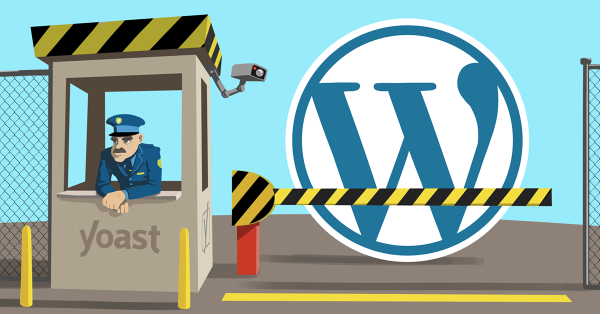
If you are using WordPress, and are planning a section like this on your site, please read Chris Lema’s article about the membership plugins he compared.
Noindex your page
Like that aforementioned “Thank you”-page, there might be more pages like that which you want to block. And you might even have pages left after looking critically if some pages should be on your site anyway. The right way to keep a page out of the search results is to add a robots meta tag. We have written a lengthy article about that robots meta tag before, be sure to read that.
Adding it to your page is simple: you need to add that tag to the <head> section of your page, in the source code. You’ll find examples from the major search engines linked in the robots meta article as well.
Are you using WordPress, TYPO3 or Magento? Things are even easier. Please read on.
Noindex your page with Yoast SEO
The above-mentioned content management systems have the option to install our Yoast SEO plugin/extension. In that plugin or extension, you have the option to noindex a page right from your editor. It’s as easy as selecting the right value, as you can read in “Noindex a post in WordPress, the easy way!“.
The last thing I want to mention here is: use with care. This robots meta setting will truly prevent a page from being indexed, unlike a robots.txt suggestion to leave a page out of the search result pages. Google might ignore the latter, triggered by a lot of inbound links to the page.
Did you noindex a post or page while you didn’t mean to? Don’t panic, as you can fix an accidental noindex quite easily!
If you want to read up on how to keep your site from being indexed, please read Preventing your site from being indexed, the right way. Good luck optimizing!
Read more: Should I noindex or nofollow? »


Discussion (10)