Why does Yoast SEO output “index, follow” in the meta robots tag?
The meta robots tag gives search engines instructions on how you’d like them to crawl or index parts of your site. The Yoast SEO plugin allows you to easily set the meta robots tag for every post you write.
In the Yoast SEO sidebar Advanced section, you can determine if you want to allow search engines to show your post in the search results. You can also determine if search engines should follow links on the post. Since Yoast SEO 14.4 it is also possible to control individual links. Read more about the different link attributes or learn how to use the Yoast SEO link settings.
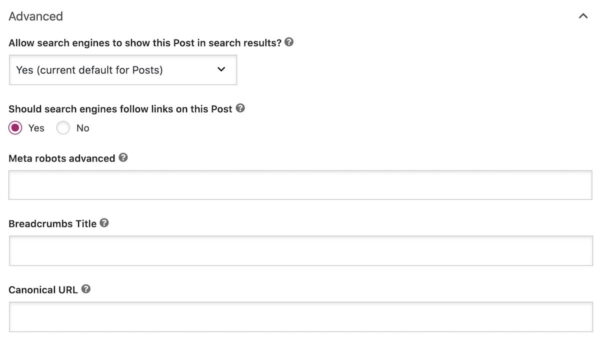
If you set both Allow search engines to show this Post in search results? and Should search engines follow links on this Post to yes, which is the default, Yoast SEO outputs the following meta robots tag in the <head> of that page:
<meta name="robots" content="index, follow" />
<meta name="googlebot" content="index, follow, max-snippet:-1, max-image-preview:large, max-video-preview:-1" />
<meta name="bingbot" content="index, follow, max-snippet:-1, max-image-preview:large, max-video-preview:-1" />But if “index, follow” is the default, why explicitly add it?
Google and Bing have changed their handling of robots directives. The way in which these search engines now handle restrictions means it makes sense to include these defaults (“index, follow”).
Yoast SEO outputs three meta robots tags by default on each (public) page, with the following structure:
<meta name="robots" content="{{values}}" />
<meta name="googlebot" content="{{values}}, max-snippet:-1, max-image-preview:large, max-video-preview:-1" />
<meta name="bingbot" content="{{values}}, max-snippet:-1, max-image-preview:large, max-video-preview:-1" />You can read more about how Yoast SEO handles meta robots here.
Did this article answer your question?
Still having issues?
Try searching for your issue below

