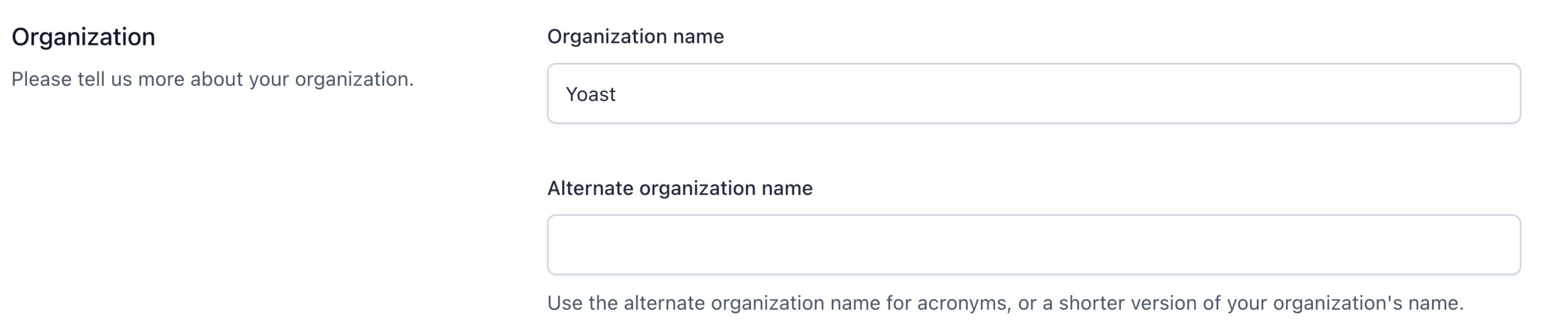Website name, alternate website name, and alternate organization name
In October 2022, Google announced support for site names in mobile search results, to make it easier to identify the website that is associated with a result. In March 2023, the design for desktop results was updated as well. By adding the correct structured data, you can help Google to display the correct site name in the SERPs.
Sites running Yoast SEO are already compatible with Google’s updated design. Yoast SEO automatically adds Schema.org structured data for your site so that search engines can understand your content. Yoast SEO describes the website and automatically applies its name to the graph. This makes sure it’s eligible to show up in search results like this:
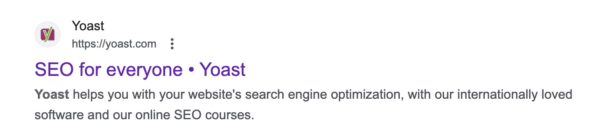
In this article, we’ll explain how you can control the name that will be shown in the search results for your WordPress or Shopify site.
How to change your website name and alternate website name in Yoast SEO for WordPress
- In your WordPress Dashboard, go to Yoast SEO
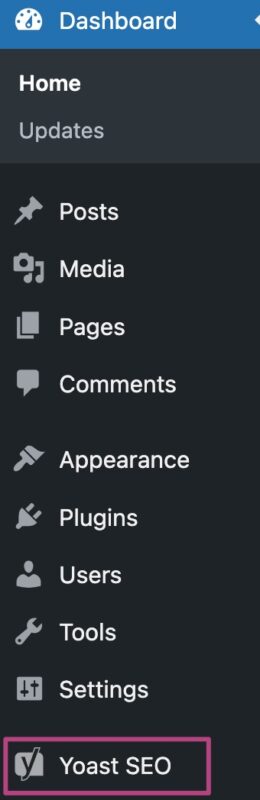
- Go to Settings
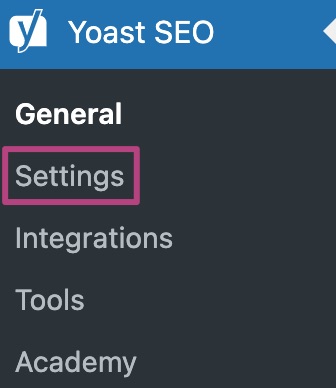
- Go to Site basics
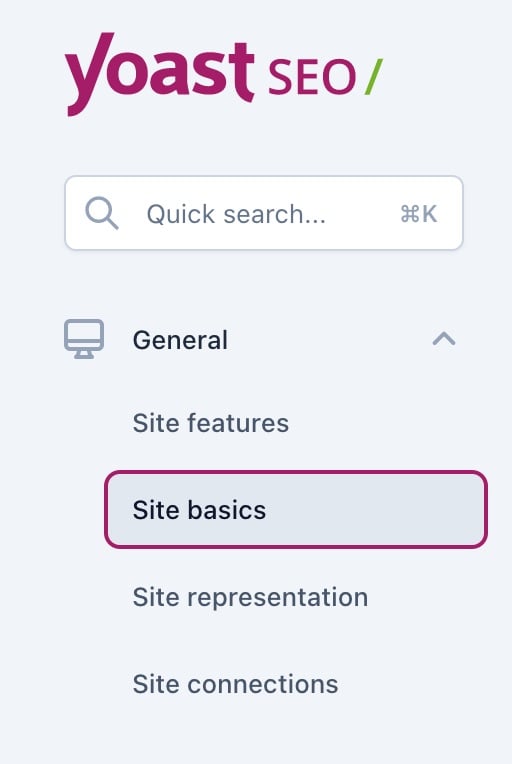
- Under Website name, fill in your Website name and a possible Alternate website name
You will overwrite the default WordPress site name in the structured data code that Yoast SEO outputs for the
nameand healternateNameof theWebSite.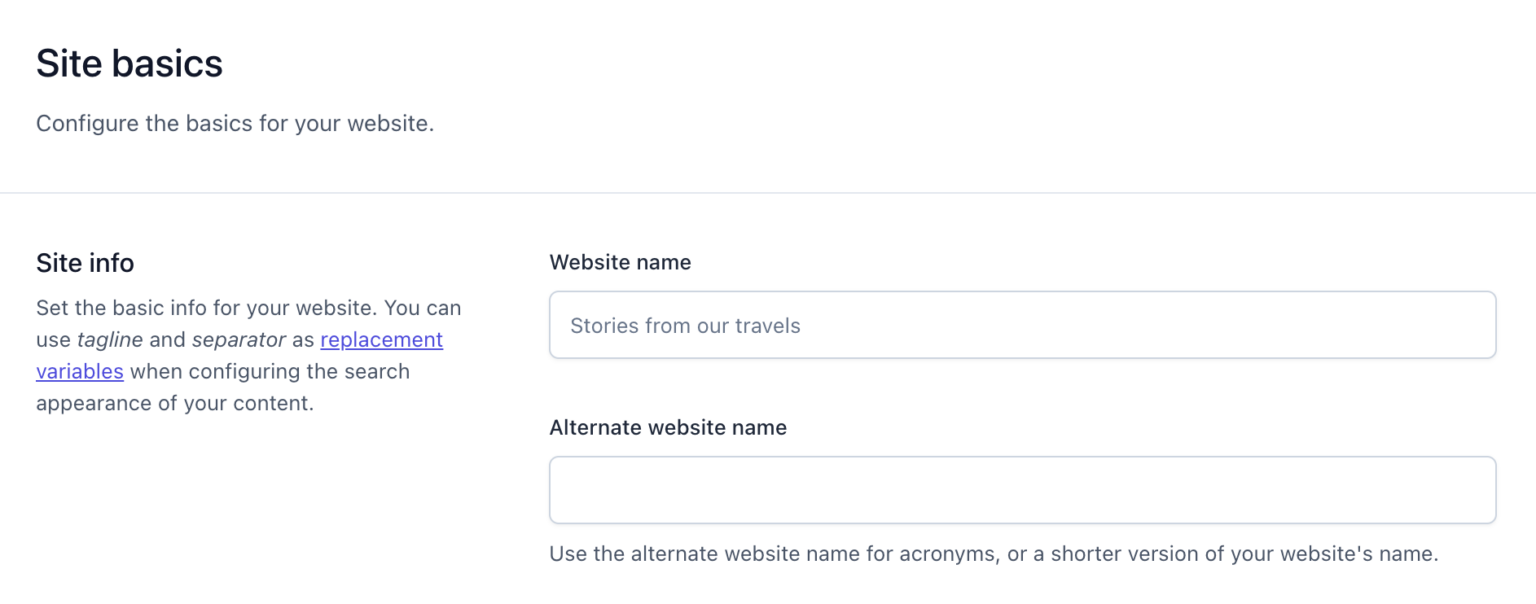
How to change your organization name and alternate organization name in Yoast SEO for WordPress
- Go to Settings
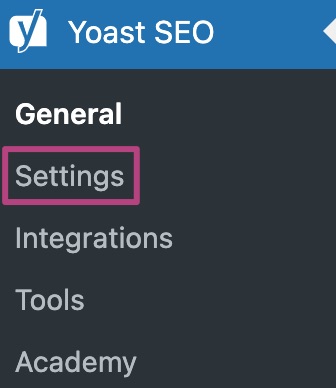
- In your WordPress Dashboard, go to Yoast SEO
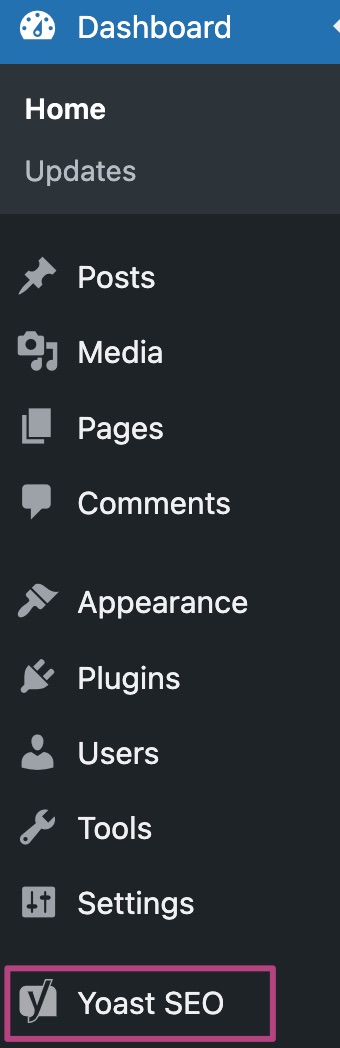
- Go to Site representation
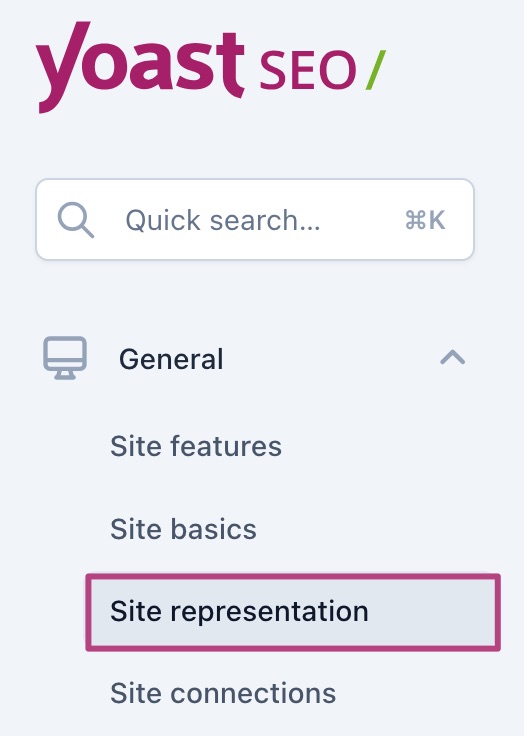
- Under Organization, fill in your Organization and a possible Alternate organization name
You will overwrite the default WordPress organization name in the structured data code that Yoast SEO outputs forOrganization.
How to change your website name and alternate website name in Yoast SEO for Shopify
- In your Shopify admin, go to the Yoast SEO Settings
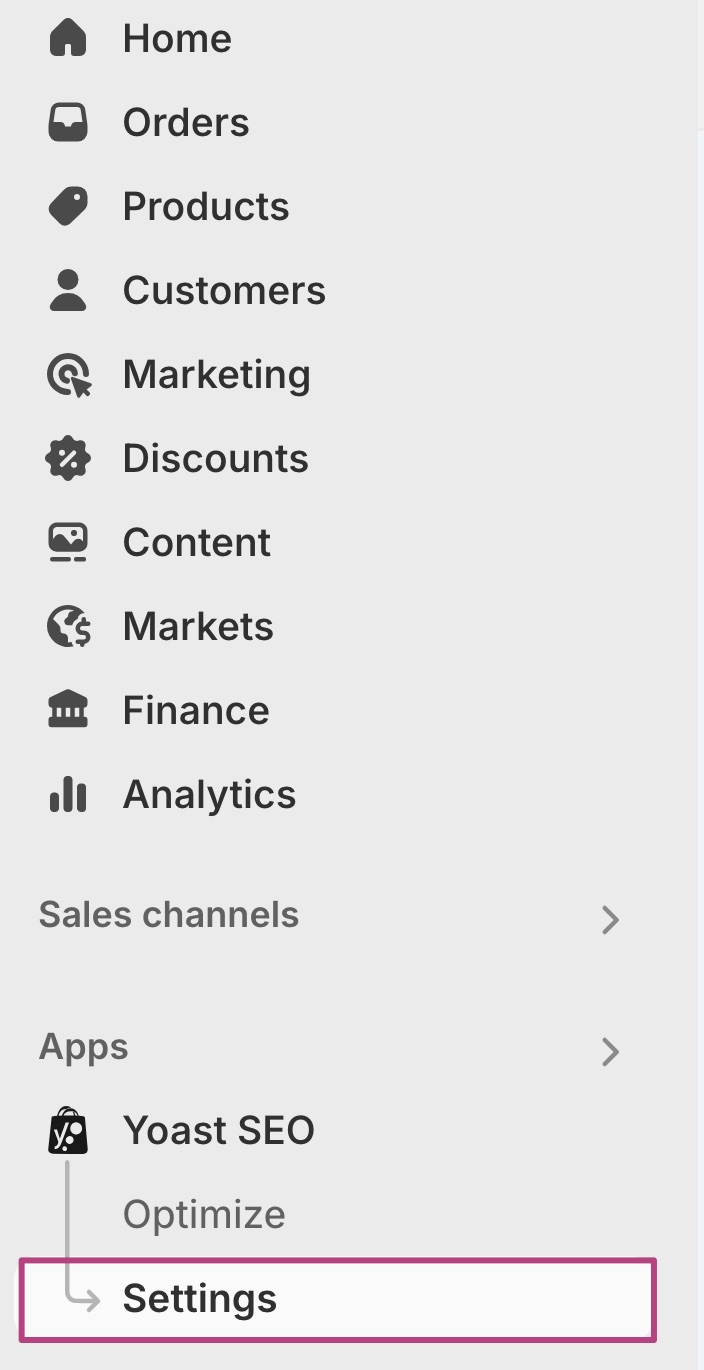
- Go to Site representation
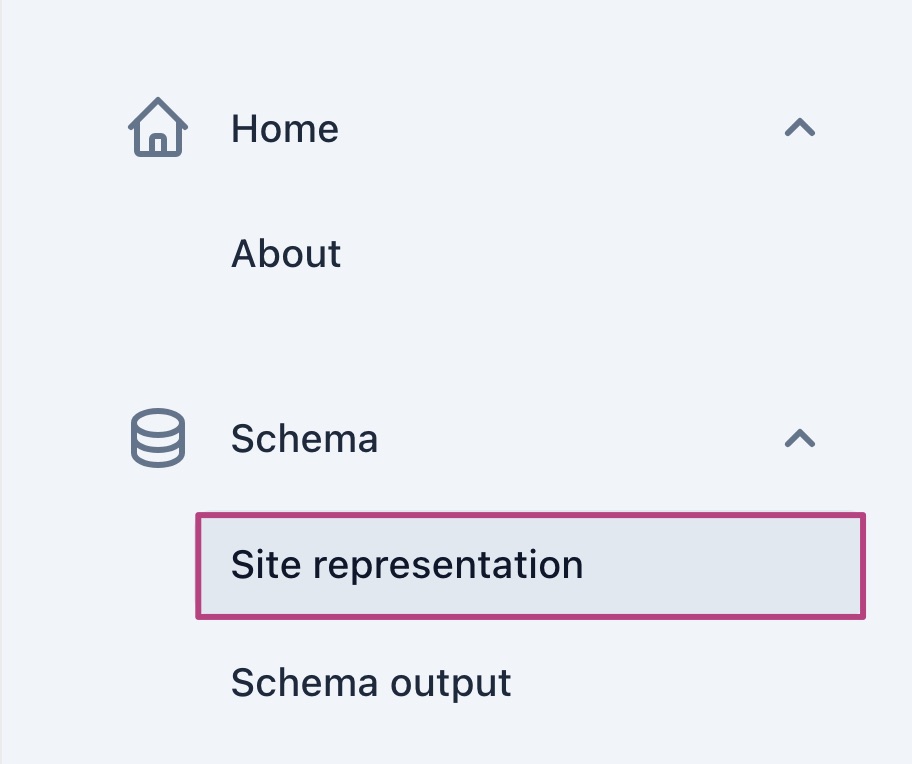
- Under Website, fill in your Website name and possible Alternate website name
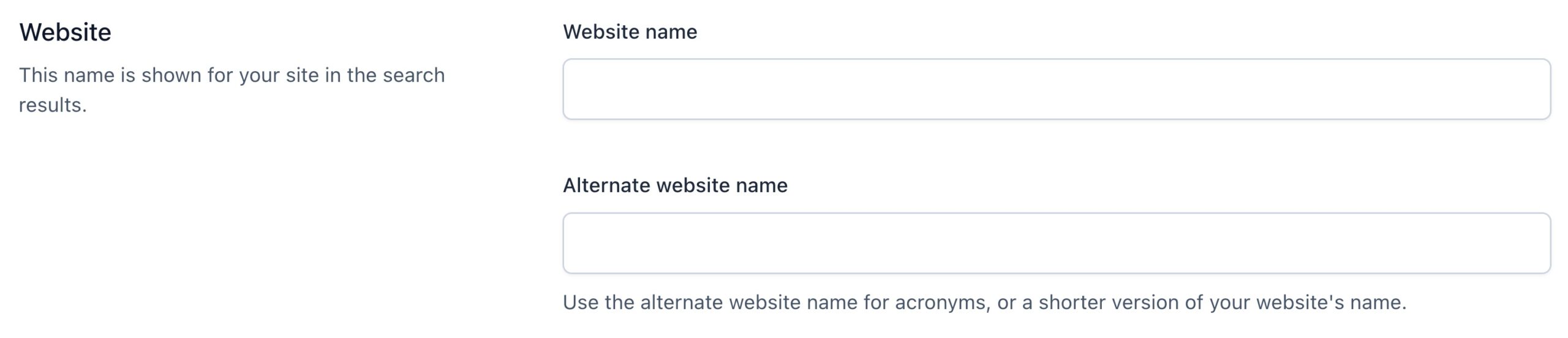
How to change your organization name and alternate organization name in Yoast SEO for Shopify
- In your Shopify admin, go to the Yoast SEO Settings
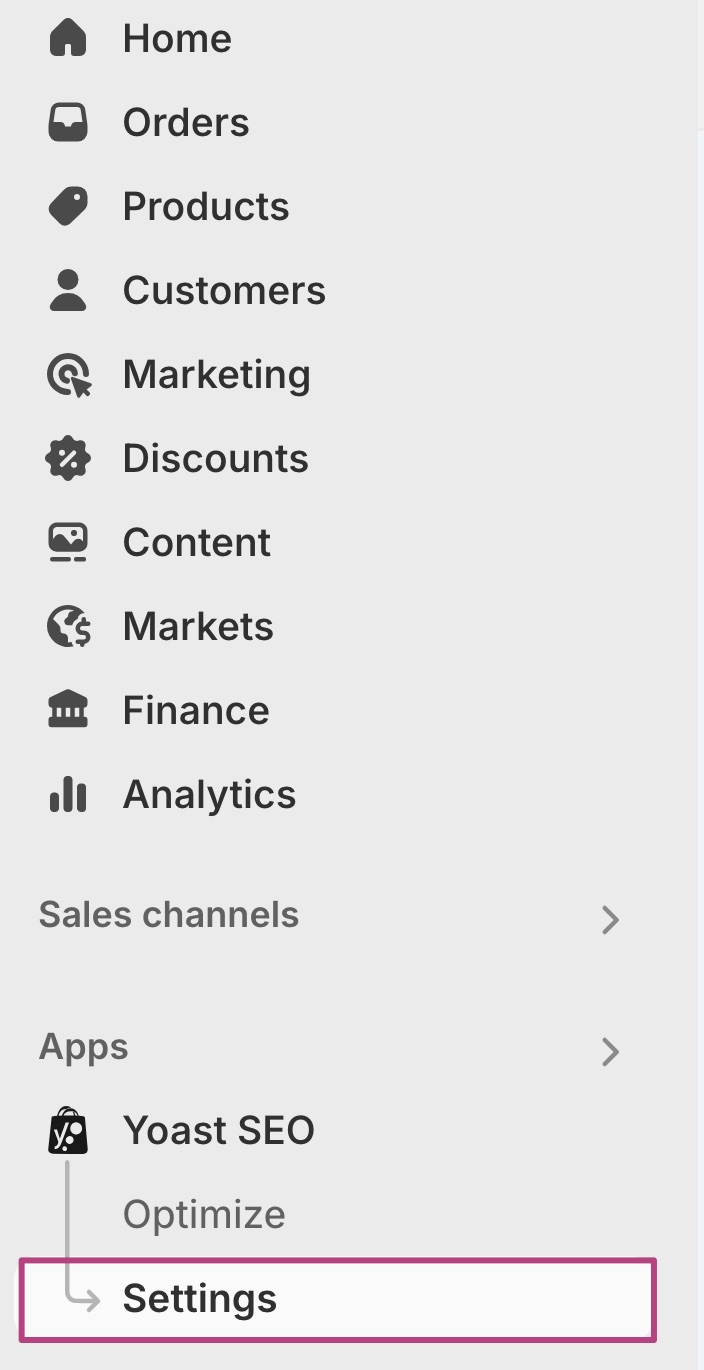
- Go to Site representation
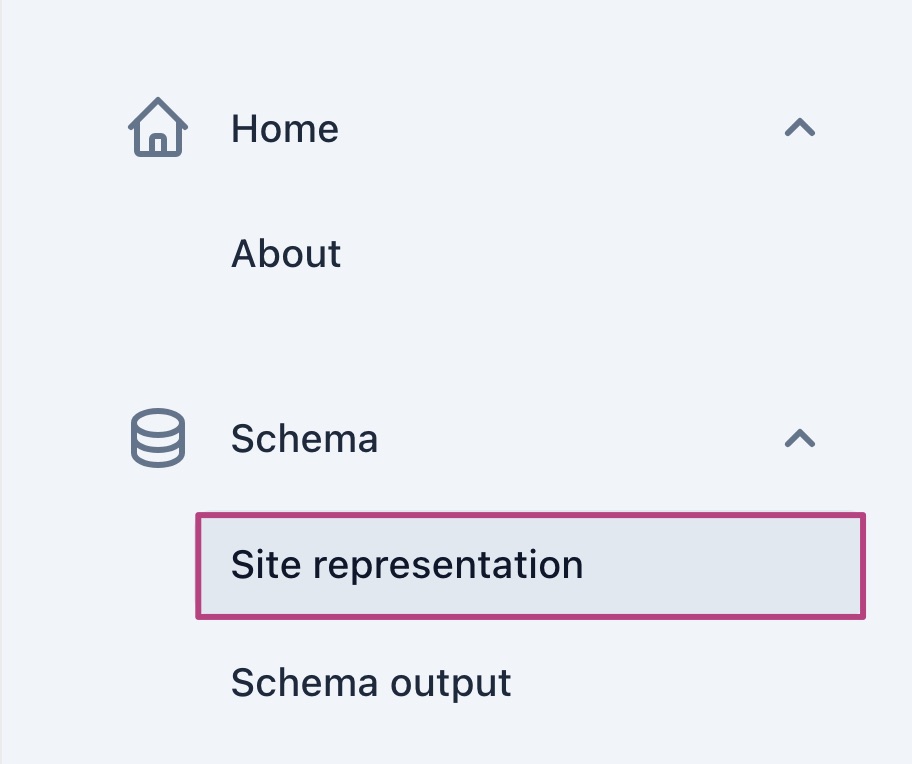
- Under Organization, fill in your Organization name and possible Alternate organization name