Troubleshooting connection issues with Query Monitor Plugin
In rare cases, you may experience an issue where your Yoast SEO Premium subscription shows as not activated on your site, even though the subscription is active in MyYoast. To solve issue, install the Query Monitor Plugin. With the plugin, you will be able to provide the Yoast Support team the required information on domains, subscriptions, and notices.
How to troubleshoot connection issues with Query Monitor
Follow the steps below to install the Query Monitor plugin and find the information for the Yoast Support team.
- In your WordPress Dashboard, go to Plugins
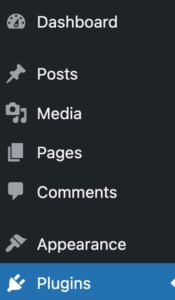
- Under Add Plugin, search for Query Monitor
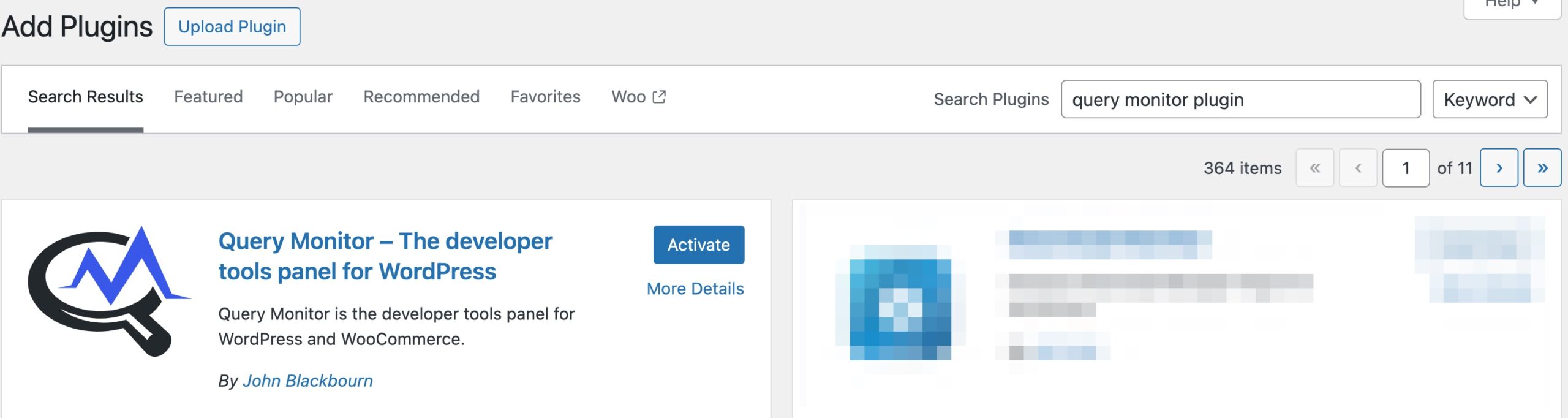
- Install and Activate the Query Monitor
- In your WordPress Dashboard, go to Yoast SEO
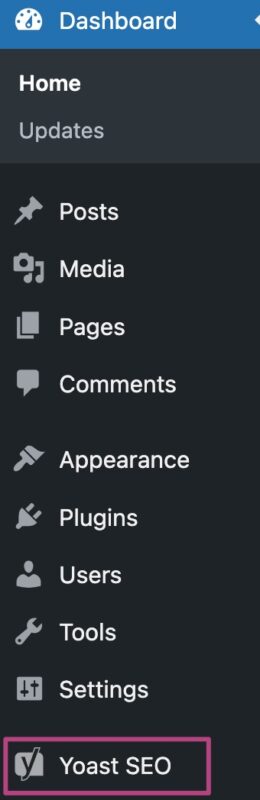
- At the top of your screen, hover over the numbers to the right of Yoast SEO

- In the drop-down menu, select HTTP API Calls
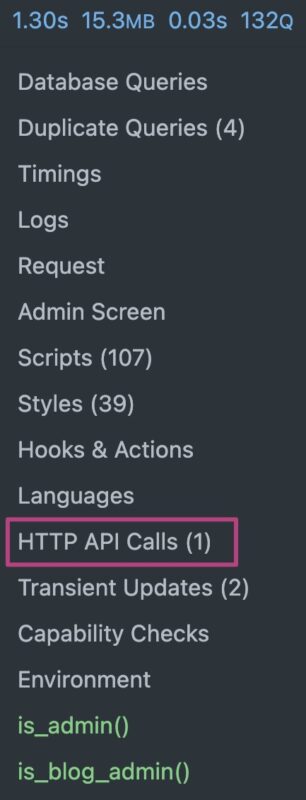
- Select HTTP API Calls in the pop-up at the bottom of the screen
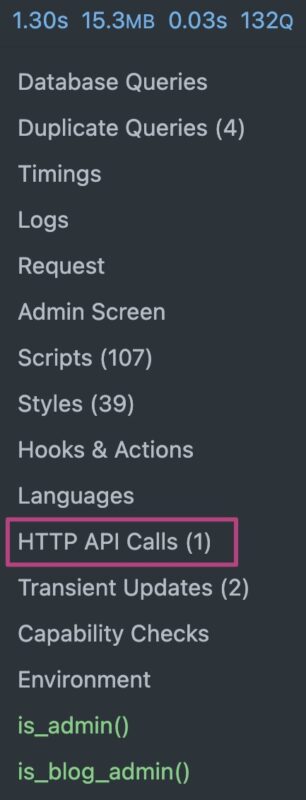
- Under Caller, click the blue plus to expand the information
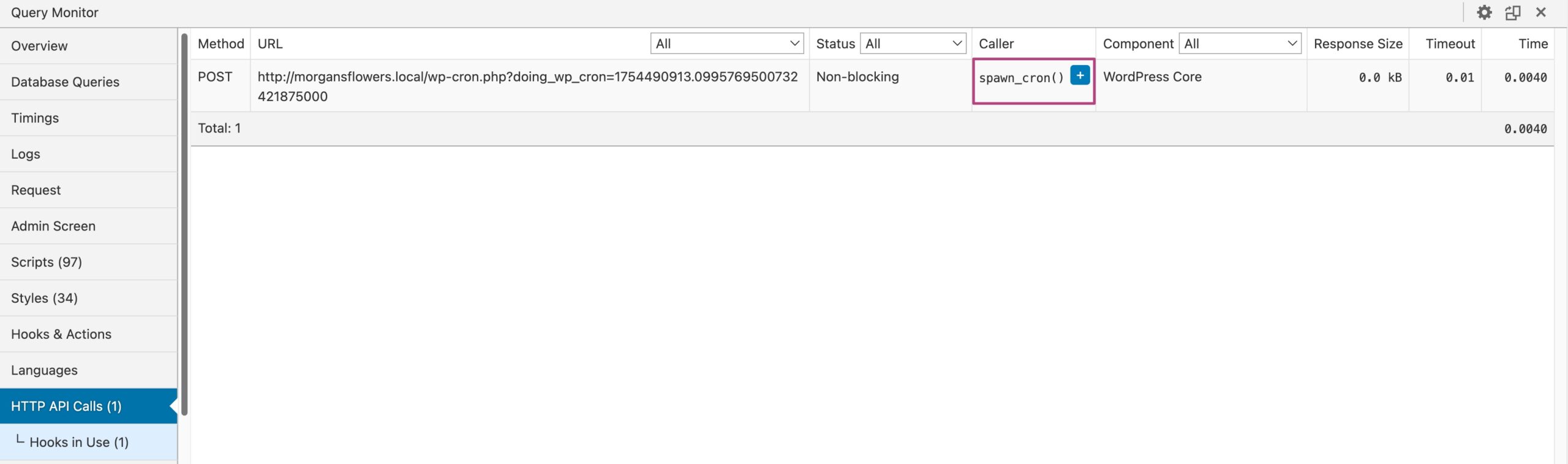
- Screenshot all the information and the full status message, and send it to our Support team
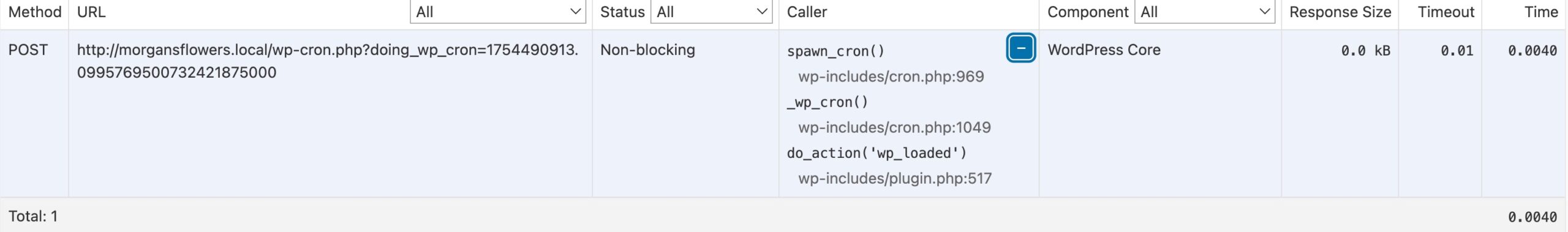
Did this article answer your question?
Thanks for your feedback!

