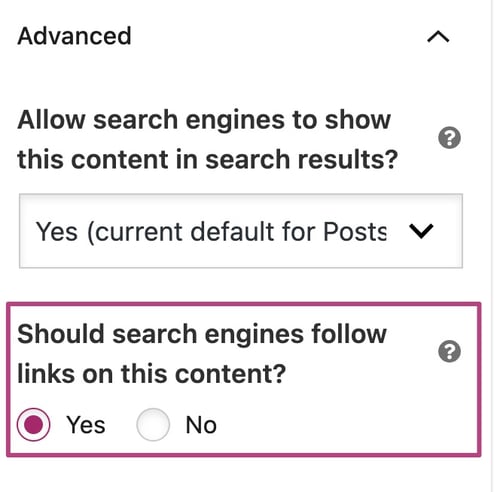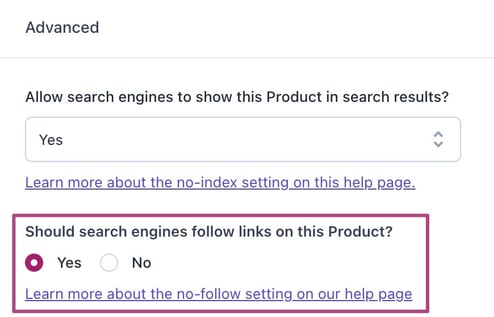Should search engines follow links on this page?
In the Advanced tab of the Yoast SEO sidebar, you can allow or block search engines from following links in a post or a page, by selecting the Yes or No options.
Why stop search engines from following links on a page?
Search engines index websites by following links. But, links also help them make sense of your site and its structure. As such, they are very important for your ranking. So, why would you want to prevent them from following links in a post? Before making the decision, ask yourself the following questions:
- Are all the links featured on this page trustworthy?
If the page features i.e. user-generated content that do not control, you may want to block search engines from following the links. - Are the links I added to this post valuable?
Some links, for example to admin or login pages, do not add SEO value. Discourage robots from following them. - Did I include paid links in this post?
You may have sponsored links featured on a page. But, do you want search engines to associate your website with the linked site? If the answer is no, stop the search engine from following the link.
Did this article answer your question?
Thanks for your feedback!