How to edit the SEO title and meta description of your homepage
Optimizing your homepage can be difficult, but is still worth the effort! With Yoast SEO, you can edit the SEO title and meta description of your homepage. This way, you can convince your visitors to click on your site in search results and on social media and still focus on optimizing your brand and company on your homepage.
SEO title
By default, Yoast SEO will generate your homepage SEO title by displaying the Site title, the name of the page, a separator, and the tagline. However, you can fully customize your homepage’s SEO title to your liking!
To change your SEO title, you can either just fill in your own standard SEO title or use Yoast’s snippet variables. We have an entire article explaining what snippet variables do, so you can make the best decision. Make sure your homepage’s SEO title is on-brand and captures what your visitors can expect from your site.
You can also add emojis to your title! They are supported by search engines and are a great way to make your pages and posts stand out. However, there’s no guarantee that emojis will positively impact your organic traffic. So consider if they’re right for your website, run tests with them, and use them in moderation.
Meta description
By default, the meta description for your homepage will be empty. That means it’s extra important to fill one in yourself! If you don’t, search engines will have to generate one automatically, and it’s unlikely to be as good as a well-written message you’ve tailored to your and your visitors’ needs.
Your homepage meta description is your business card. Make sure it’s inviting and that it mentions your unique selling points. Of course, we have lots of tips on creating the ideal meta description on our blog. Please note that the meta description field under the homepage heading doesn’t feature the feedback that you are used to in the Yoast SEO meta box. When writing it, make sure you don’t go over 155 characters. It might be a good idea to test your meta description in a post first to get feedback from the Yoast SEO meta box.
How to edit the SEO title and meta description of a homepage that shows the latest posts
If your homepage type shows the latest posts, you can edit your SEO title and meta description through the Homepage settings.
- Log in to your WordPress website
When you’re logged in, you will be in your Dashboard.
- In the Yoast SEO menu, go to Settings
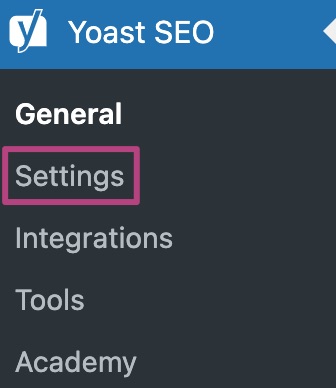
- Under Content type, go to Homepage

- In the Homepage setting, edit your SEO title and meta description for search results
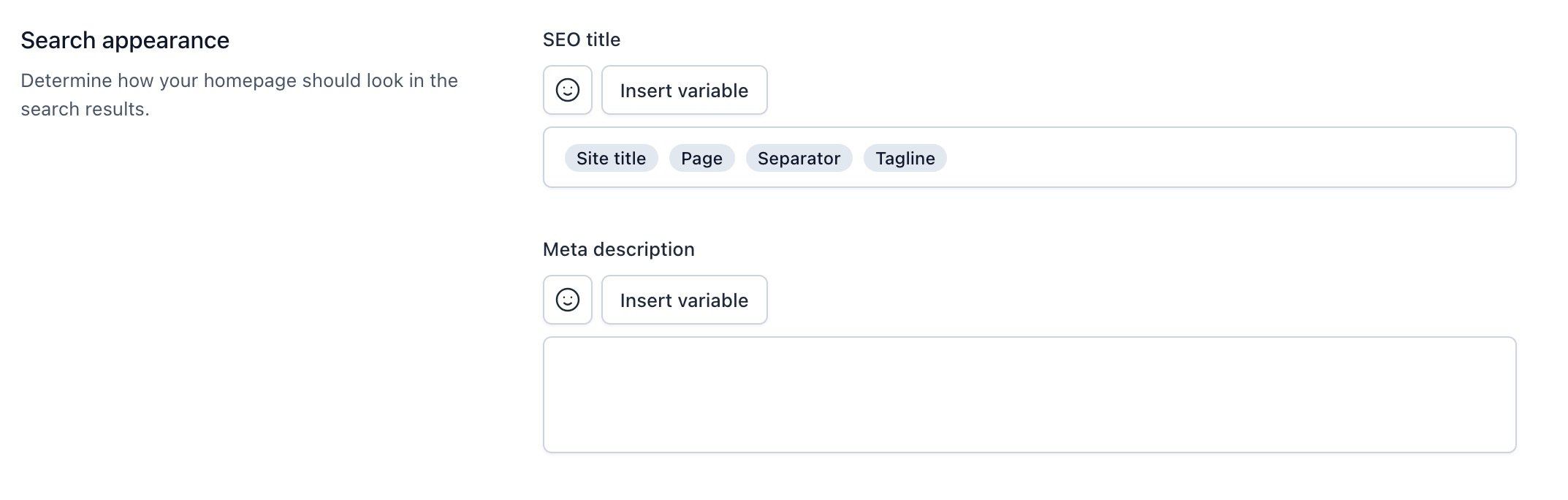
- If you have Yoast SEO Premium, you can also edit your SEO title and meta description for your social media appearance
- Click Save changes to save your new homepage appearance
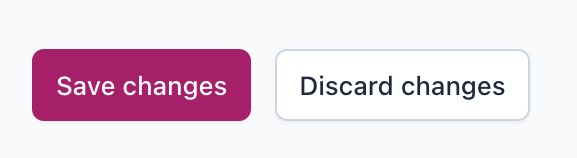
How to edit the SEO title and meta description of a static homepage
If you have a static page as your homepage, you can edit your SEO title and meta description through the static page itself. Follow the steps below to edit the SEO title and meta description of a static homepage.
- In your WordPress Dashboard, go to Yoast SEO
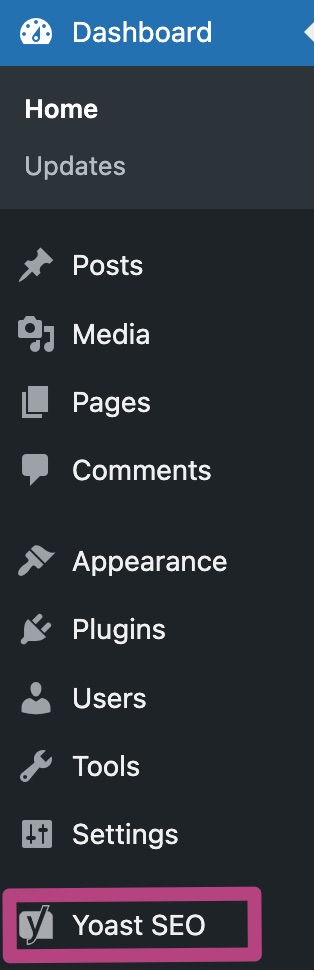
- In the Yoast SEO settings, under Content types, go to Homepage
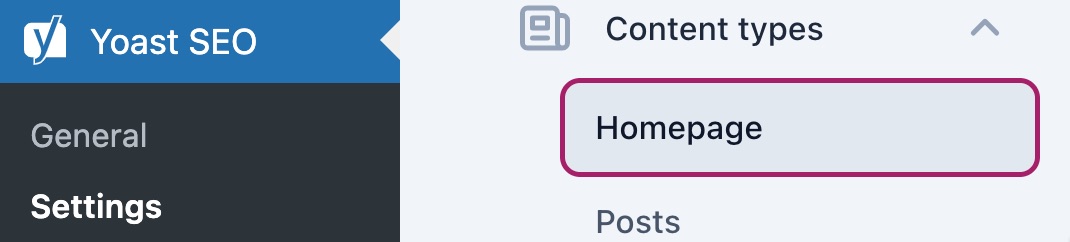
- Follow the link to your static homepage
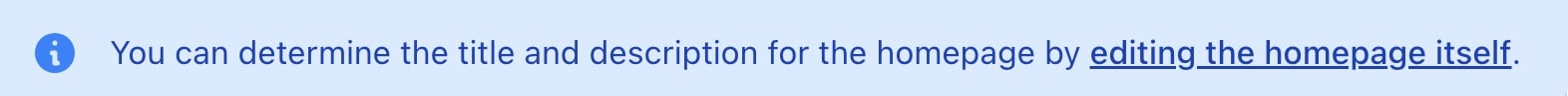
- In the Yoast SEO sidebar, open Search appearance
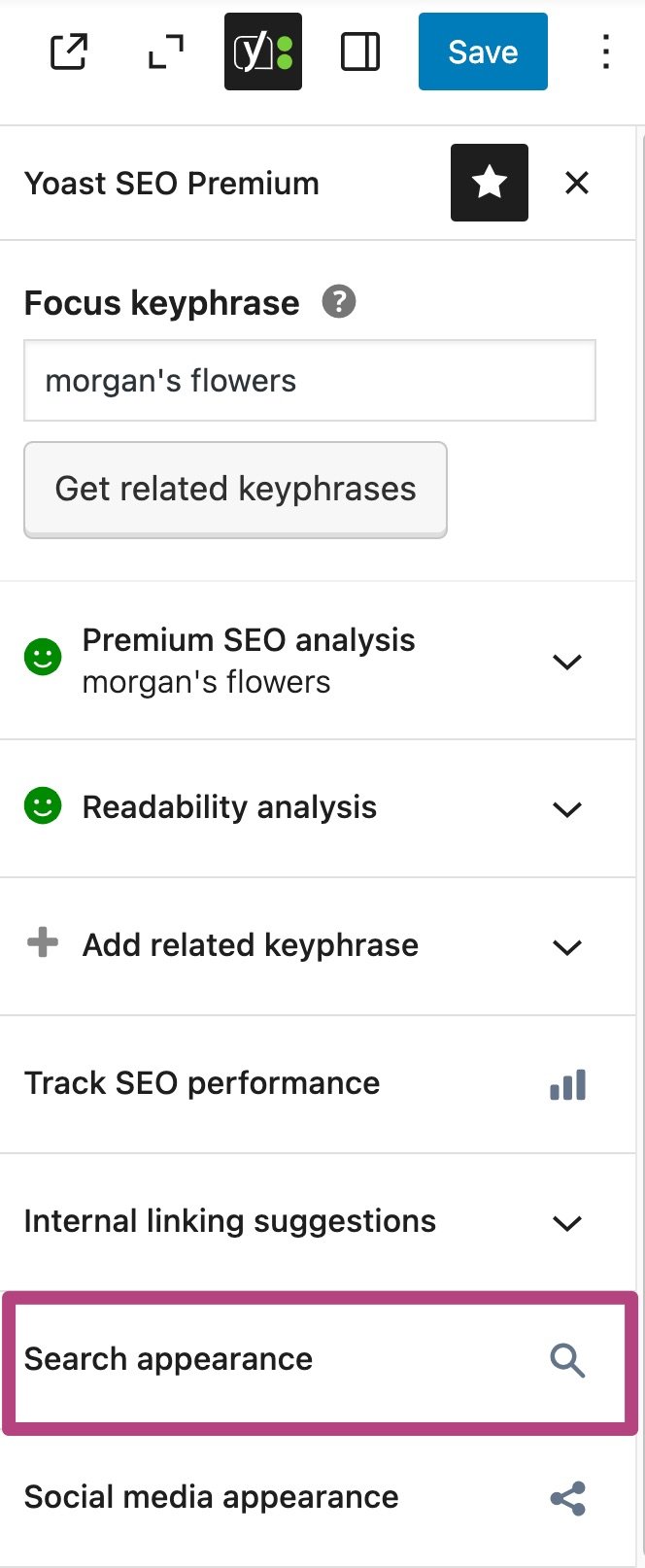
- Edit your SEO title and meta description for search results
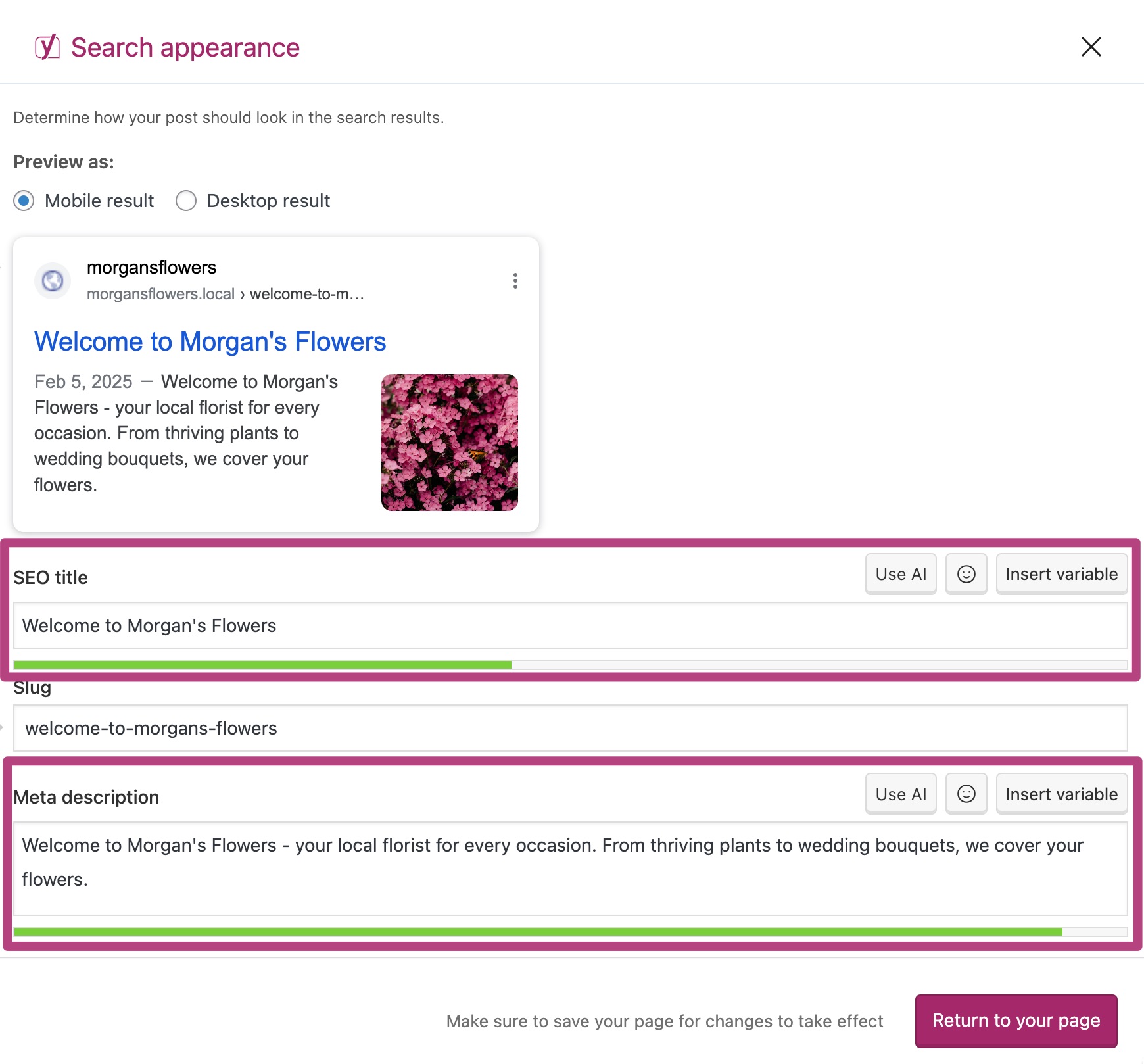
- If you have Yoast SEO Premium, you can also edit your SEO title and meta description for your social media appearance
Did this article answer your question?
Still having issues?
Try searching for your issue below

