I have a problem with News SEO
You may run into problems when you use News SEO. In this article, we explain some of the most common issues that can occur in News SEO, and how you can solve them.
Google News doesn’t show recently published articles
Google News articles are time-sensitive and crawled more often than other parts of your site. In the past, it was necessary to submit a request to be included and be accepted before articles appeared in Google News. But recently, Google changed this. You can read more about this on the Google News FAQ page.
If some of your recent news articles don’t show up, we recommend using the URL inspection tool in Google Search Console. Using this tool, you can find out if there is anything missing or going on why Google is not including the article.
Publication date/time in the News XML Sitemap
In the News XML sitemap, we use the GMT date and time for your publication. This might cause confusion sometimes, but it is exactly according to the specification. In the section, the W3C site is linked, where it says:
“Times are expressed in UTC (Coordinated Universal Time), with a special UTC designator (“Z”).”
UTC is the same time zone as GMT, but is referred to by a different name. You can use one of the many time zone converters available online. This will help to determine if the time adjustment was made correctly by WordPress.
There is another option of adding the date/time with a time zone designator. However, we’ve found that this is much more prone to error. Since WordPress already saves the GMT date/time in the database, it’s actually also a lot easier from a development perspective.
If the GMT time is incorrect, it is most likely due to an incorrect local time setting on your server. Please contact your web host for assistance fixing the local server time.
News sitemap doesn’t work when I have Custom Post Type News
If you have the Custom Post Type News, your sitemap may work differently than expected. The default Yoast-News-Sitemap will only show if you have a published news article within the past 48 hours. You may need to publish a post-type in order to generate that sitemap.
Yoast News SEO will automatically detect a naming collision and change the news sitemap name. You can find the correct sitemap URL under Local SEO.
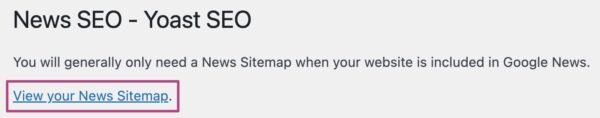
If you want give your news sitemap a custom name, please use the developer filter discussed below.
How to change the news sitemap URL with a developer filter
- Disable all sitemaps
- Add the following filter in your theme’s functions.php file
/* Change Yoast News sitemap when custom post news conflicts */
function wpseo_change_news_sitemap() {
return "google_news";
}
add_filter('Yoast\WP\News\sitemap_name', 'wpseo_change_news_sitemap'); - Enable all sitemaps
- You have created one News custom post type sitemap and a second sitemap formatted for Google News guidelines
The News custom post sitemap will look like www.example.com/news-sitemap.xml; the Google News format will look like www.example.com/google_news-sitemap.xml.
Did this article answer your question?
Still having issues?
Try searching for your issue below

