How to install Yoast SEO for Shopify
Thank you for your interest in Yoast SEO for Shopify! In this article, we’ll explain how to install the Yoast SEO app for your Shopify store.
How to install Yoast SEO for Shopify
- Log into your Shopify store
- In the search bar, search for and go to Yoast SEO
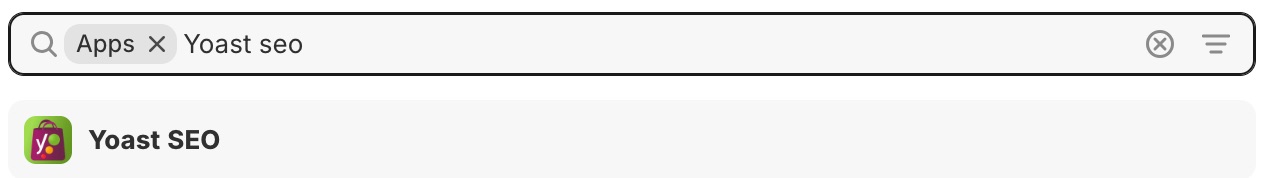
- Click on Install in the Shopify app store
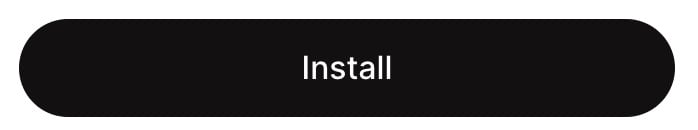
- Click on Install in your store
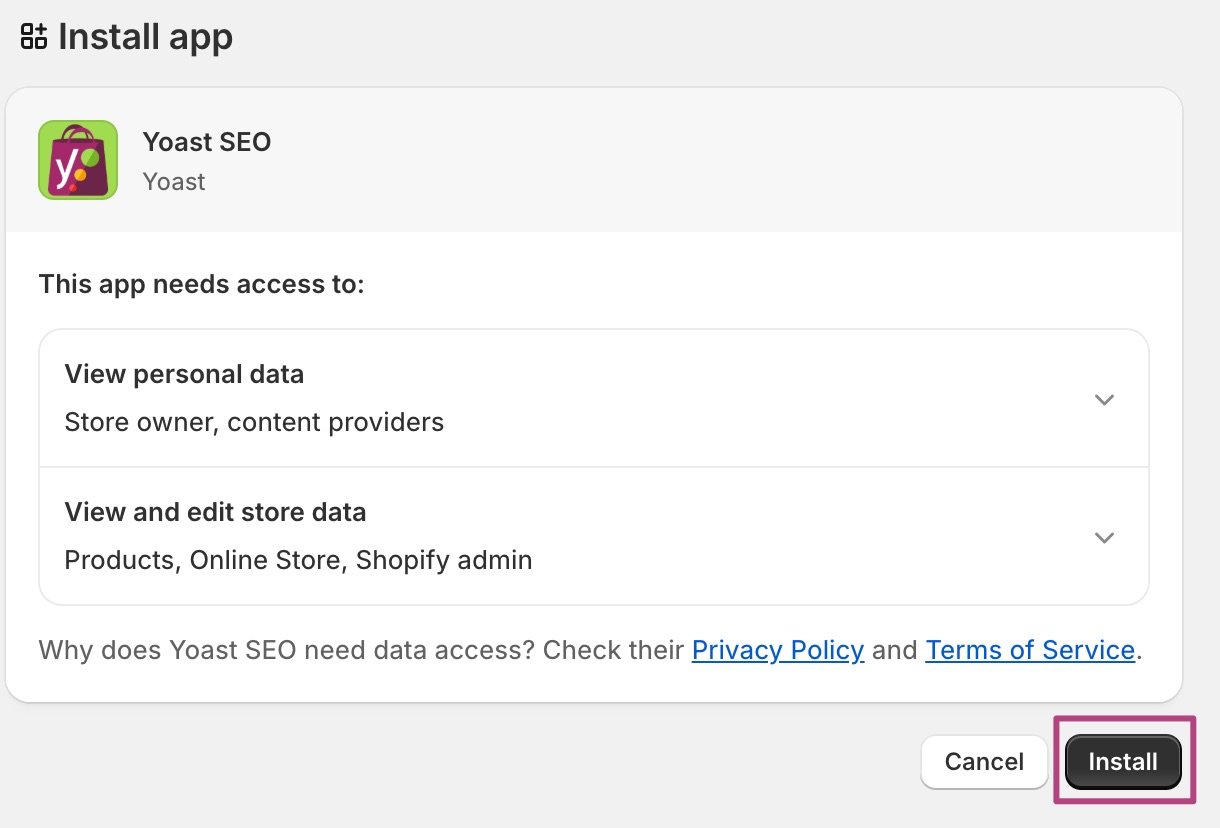
- Complete the checkout process
- Complete the First-time configuration, especially the Theme integration
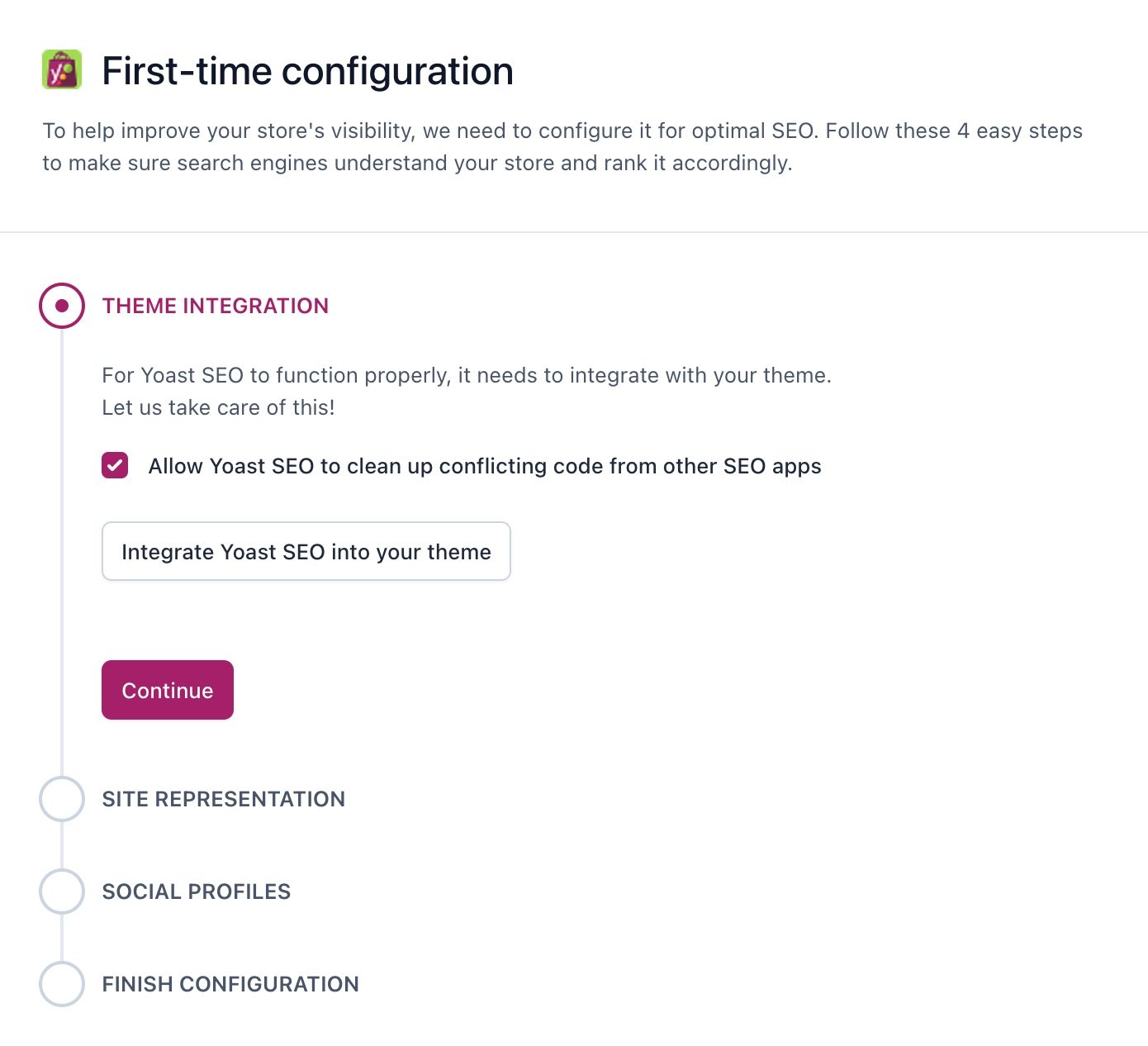
- Pin Yoast SEO to your Apps navigation bar

- You have now installed Yoast SEO for Shopify!
With Yoast SEO installed, you can now start optimizing your store! Finish the First time configuration and read the Quick start guide for Yoast SEO for Shopify to start ranking.
How do I use Yoast SEO for Shopify?
Want to start using Yoast SEO for Shopify immediately? Check out the Quick start guide for Yoast SEO for Shopify or do the Yoast SEO Academy course on Yoast SEO for Shopify to get the most out of the app!
Did this article answer your question?
Thanks for your feedback!
Still having issues?
Try searching for your issue below

