How to select a primary category
Depending on the structure of your site, some of your posts may belong to several categories. So what happens to the breadcrumbs if you have a post that belongs to three categories? With Yoast SEO, you can select a primary category. and prevent problems. This way, your permalinks and breadcrumbs remain clean, which is good for SEO.
Please note that before you can select a primary category, you need to implement breadcrumbs to your site. Afterwards, you can also edit the breadcrumbs pathway to include the primary category.
How to select a primary category
With Yoast SEO, you can easily select the primary category when you are editing a post.
- In your WordPress Dashboard, go to your Posts
Click on any of your posts to open the post editor.
- In the Post settings sidebar, open Categories
In the top right corner of the page open the Post settings. Here, you can find find and set the categories for your post.
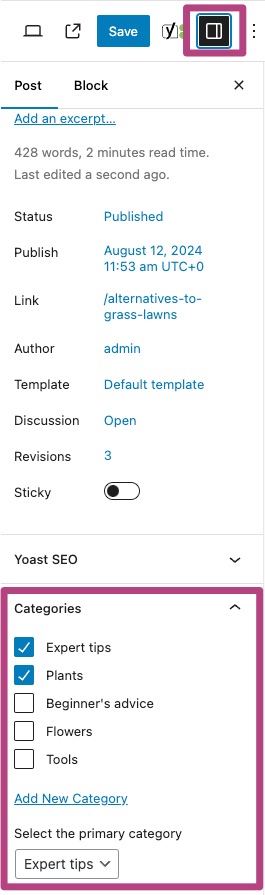
- Open the drop-down menu under Select the primary category
In the expanded menu, you can select the primary category for your post.
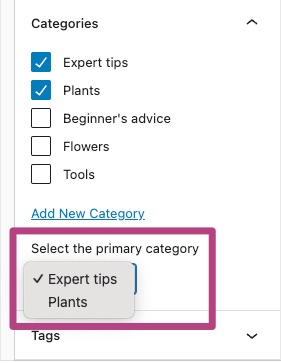
- Publish or Update your post
Your post will be now be published and updated with the correct primary category.
Can I change the primary category of a post?
After publishing your post or restructuring your site, you might want or need to change the primary category of your post. You can follow the steps above to change and reset your primary category.
If your category is part of your post’s permalink, you can still change the primary category. Keep in mind that the change is not visible in the post editor: you need to save and refresh first. However, the primary category change will be applied immediately. After updating and republishing your post, your new primary category will be set and included in the permalink.
How to disable the primary category feature from Yoast SEO
In some cases, you might want to disable the primary category feature. We have added a filter and written a short guide on how to use it.
Did this article answer your question?
Still having issues?
Try searching for your issue below

