How to noindex an entire site
It’s possible to let search engines know you want to keep your entire site out of the search results. However, it’s up to the search engines to honor this request. To let search engines know you don’t want them to add your site to the index, you can noindex your site in the WordPress settings. In this article, we’ll explain how to noindex your entire site.
If you want to noindex your entire site, follow the steps below.
- Log in to your WordPress website.
When you’re logged in, you will be in your Dashboard.
- In the menu on the left, go to Settings
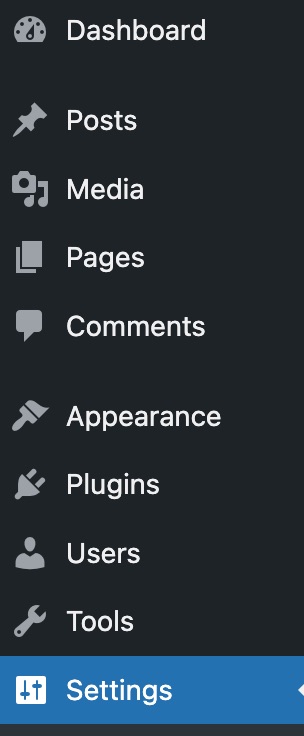
- Under Settings, click on Reading
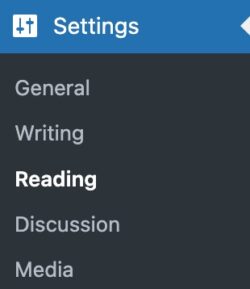
- In the Reading Settings, tick the box next to Discourage search engines from indexing this site
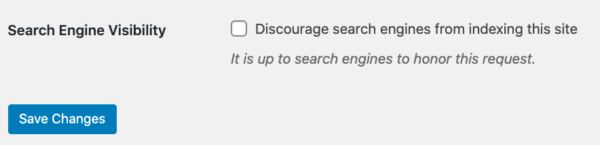
- Click on Save Changes to save your progress
Did this article answer your question?
Thanks for your feedback!

