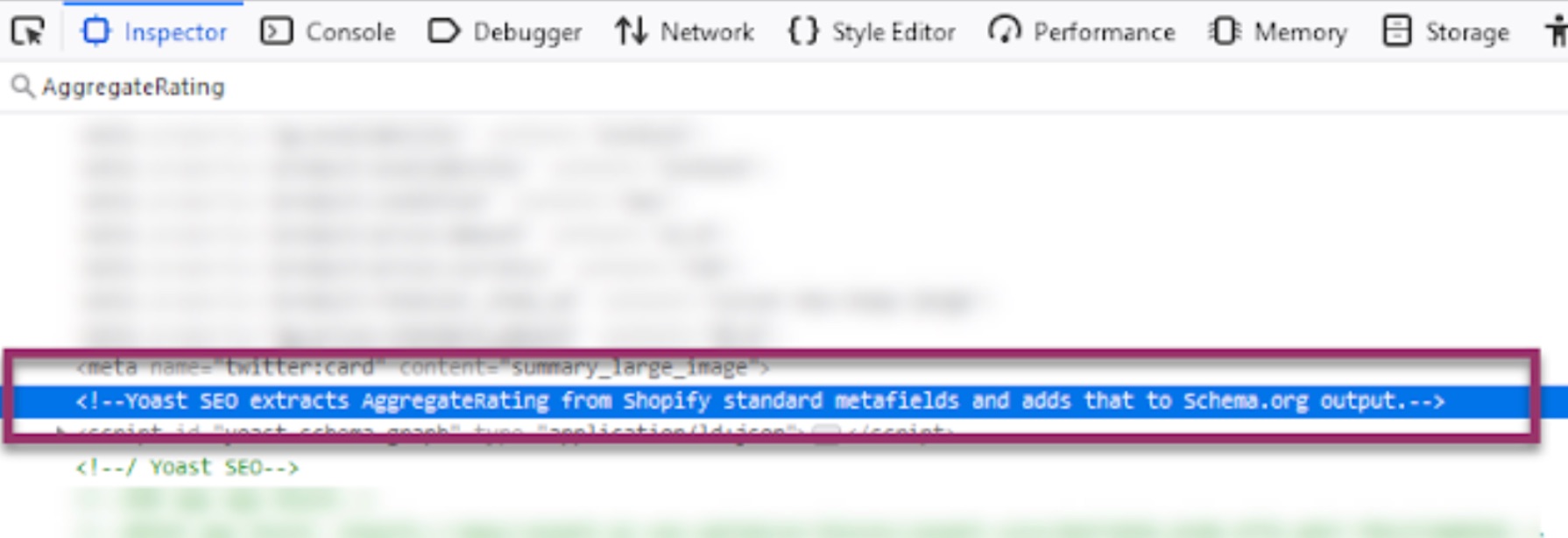How to get your product reviews to show in the search results with the Fera integration in Yoast SEO for Shopify
Do you want your product reviews to be visible in the search results? By pairing Fera with Yoast SEO on your Shopify store, you can effortlessly showcase those glowing reviews, right where potential customers are searching. Dive in to see how you can set this up and amplify your store’s online presence.
How does the Fera and Yoast SEO integration work?
When the Yoast and Fera apps are combined, Yoast acts as a bridge. It takes the ratings from Fera’s review app and translates them into a format that search engines can read, called structured data. The best part? This process is automatic once both apps are set up.
How to set up the Fera and Yoast SEO integration
- Log in to your Shopify admin
- Install Yoast SEO for Shopify
If you don’t have it, install Yoast SEO through the app store.
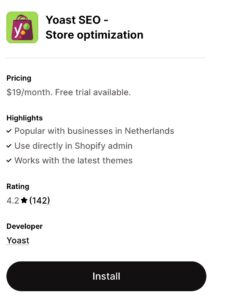
- Install Fera
In the Shopify app store, search for Fera and install the app.
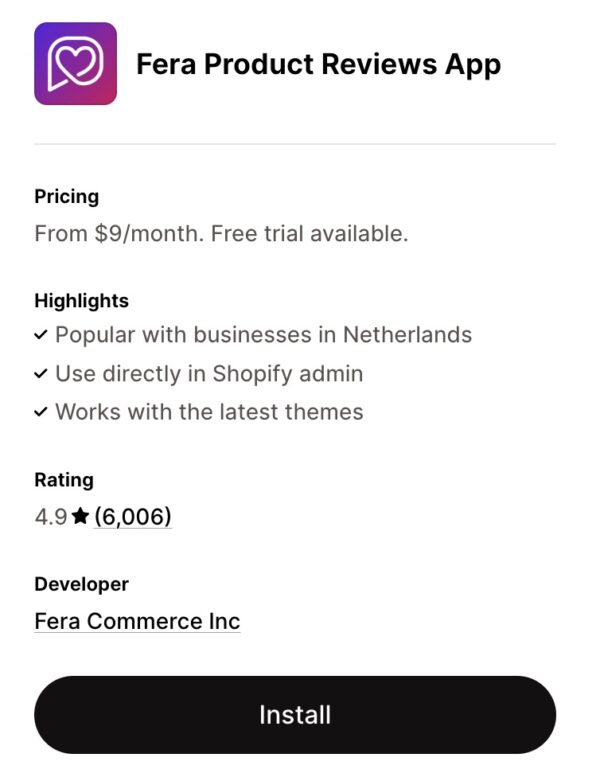
- In the Fera app, go to Configuration
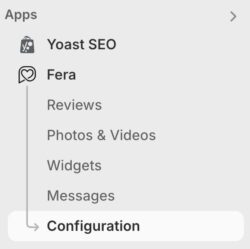
- Under Integrations, go to Apps & Integrations
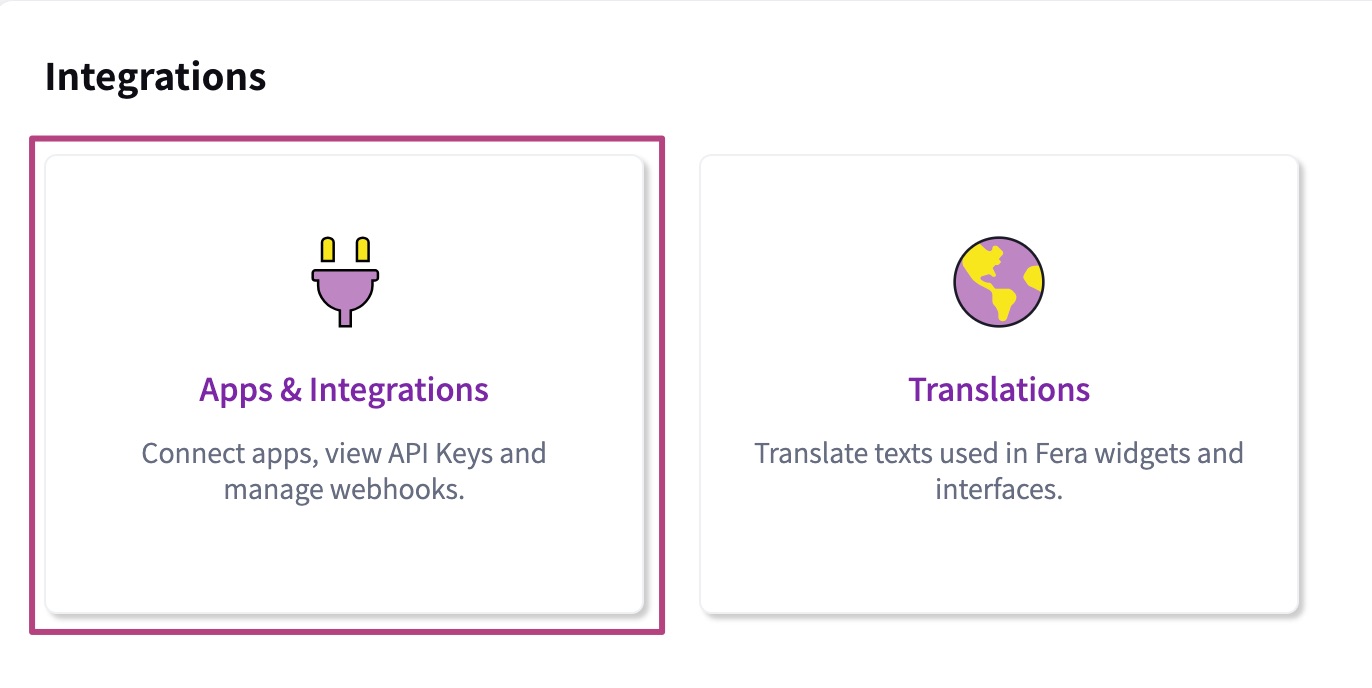
- Under Premium Apps, check if Yoast SEO is visible in the list of integrations
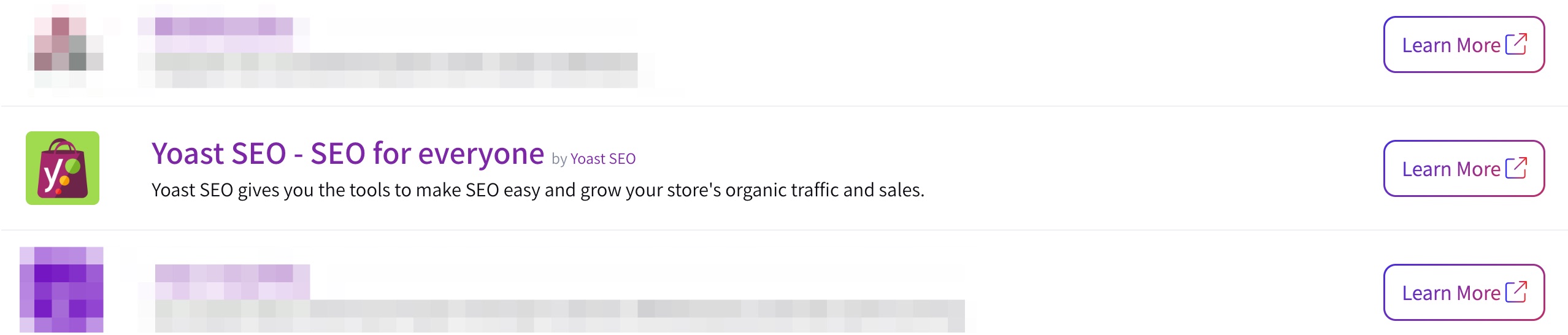
- Integration complete!
Your Fera product ratings will automatically be visible in search engine results, making your store more noticeable.
How to verify the Fera and Yoast SEO integration
Not sure that the Fera and and Yoast. SEO integration is working for you? So, you’ve followed the steps above. Now, how can you find out if the Fera and Yoast SEO integration works? There are two ways to find out.
- In any search engine, fill in
site:https://www.yourstore.com/products/product-name
Fill in the blank text with your own site info. Choose a product that has been reviewed. - Confirm if the review appears with the product rating
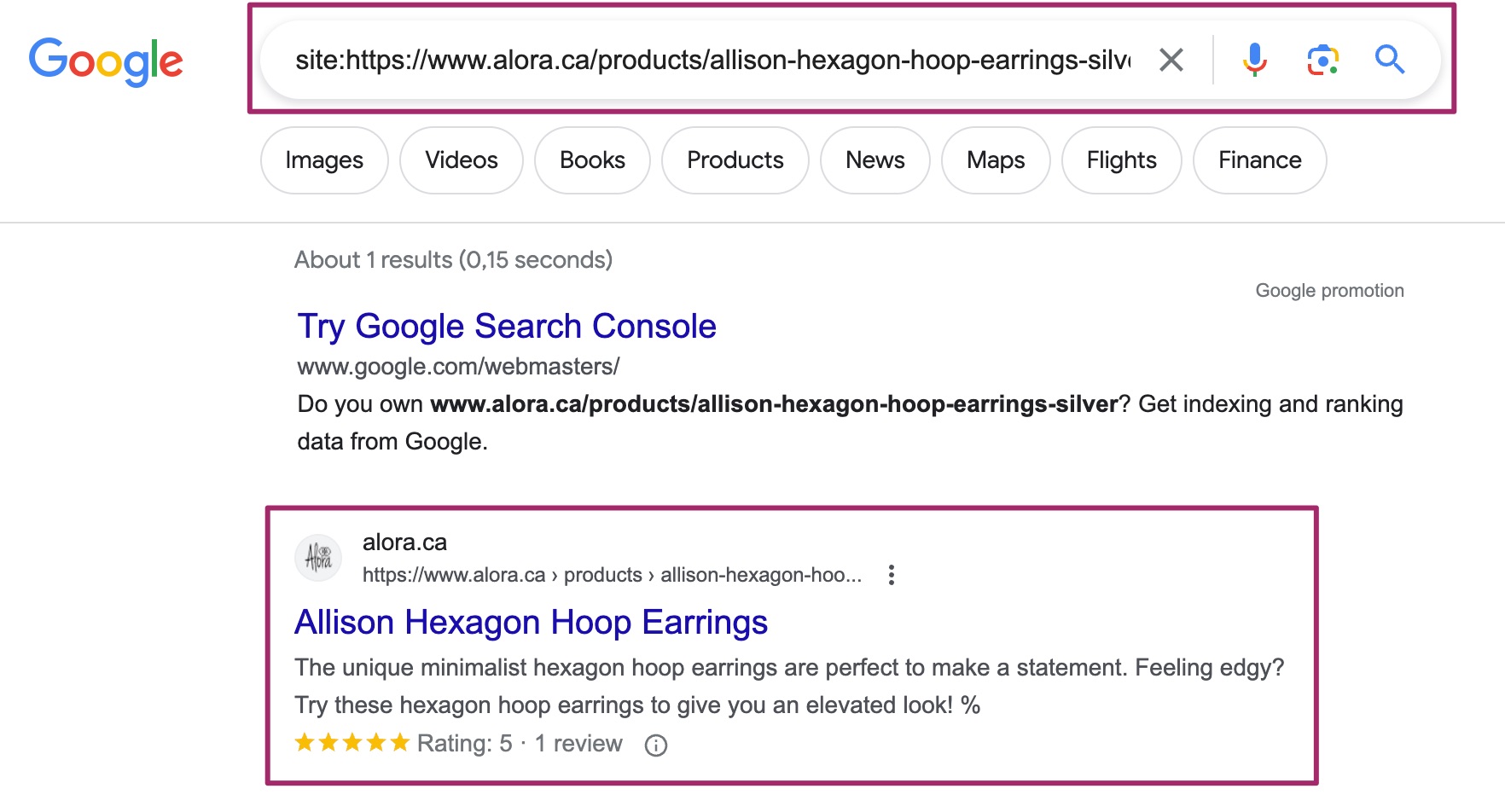
- Go to the front end of your site
- Right-click and select View Page Source
This menu may look different, depending on your browser and/or operating system.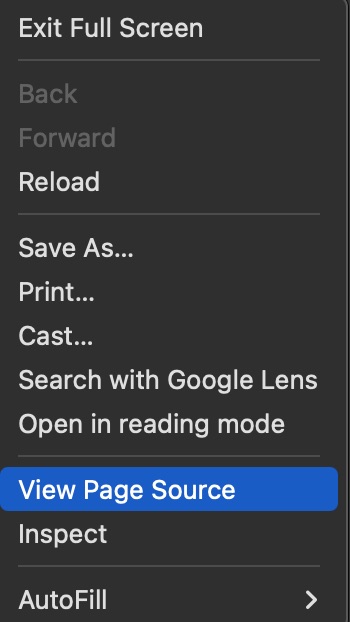
- In the source code, search for AggregateRating
This section confirms the successful integration.