How to disable the WooCommerce product editor
The experimental block-based product editor has been deprecated since WooCommerce 10.1, and no longer visible to new users.
As WooCommerce’s new product editor is under development, it does not fully support Yoast SEO features. Follow the instructions to ensure that the WooCommerce product editor is disabled, so that you can go back to optimizing your site with all the features of the Yoast WooCommerce SEO plugin.
How to disable the WooCommerce product editor
- In your WordPress Dashboard, go to WooCommerce
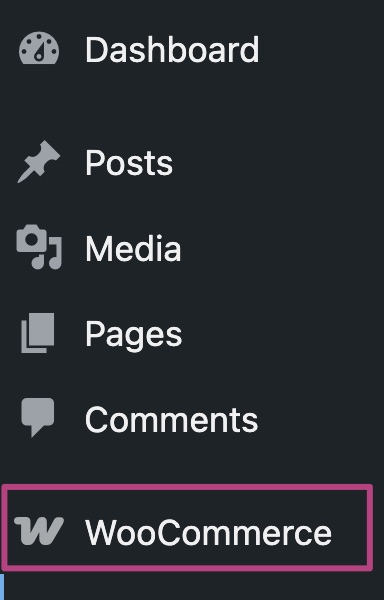
- Go to Settings
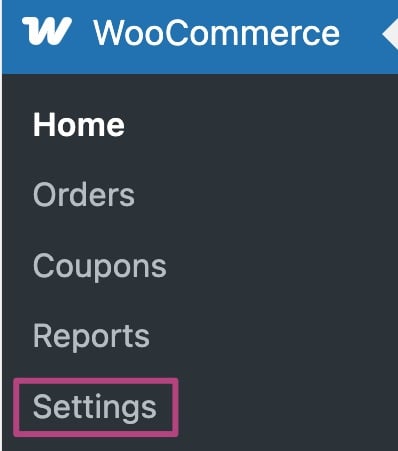
- Go to Advanced
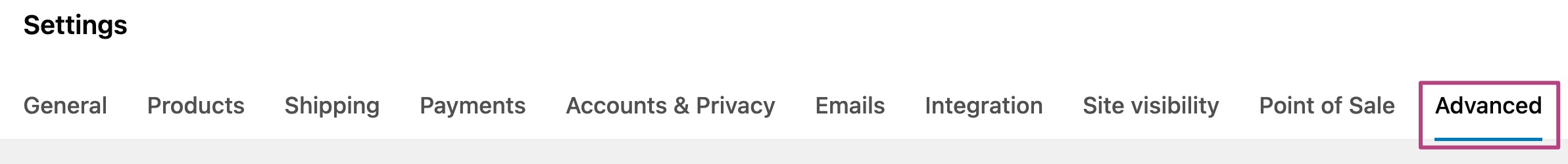
- Under Advanced tab, click go to Features
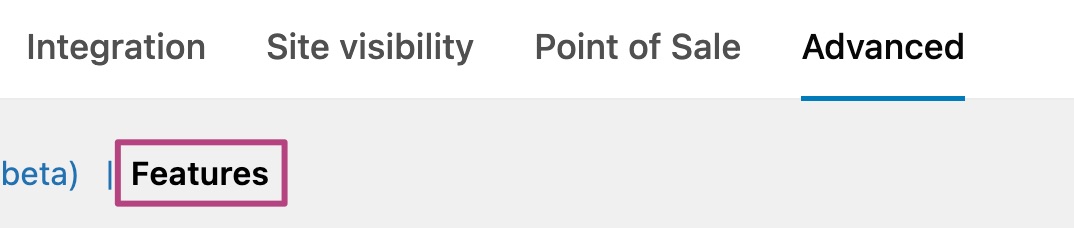
- Find the checkbox labeled Try the new product editor (Beta)
Make sure the box is unticked.
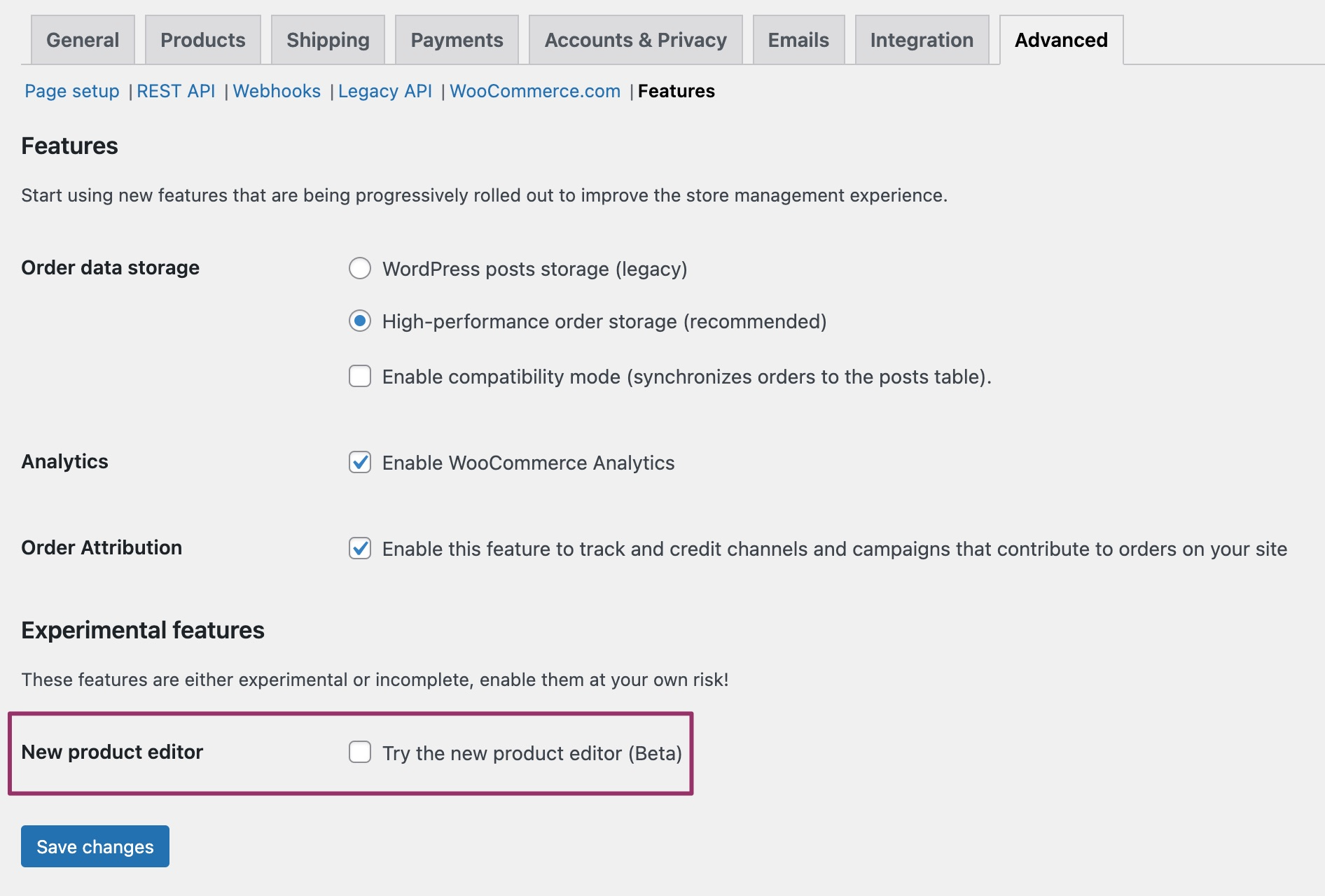
- Click on Save Changes
You have successfully disabled the WooCommerce product editor.
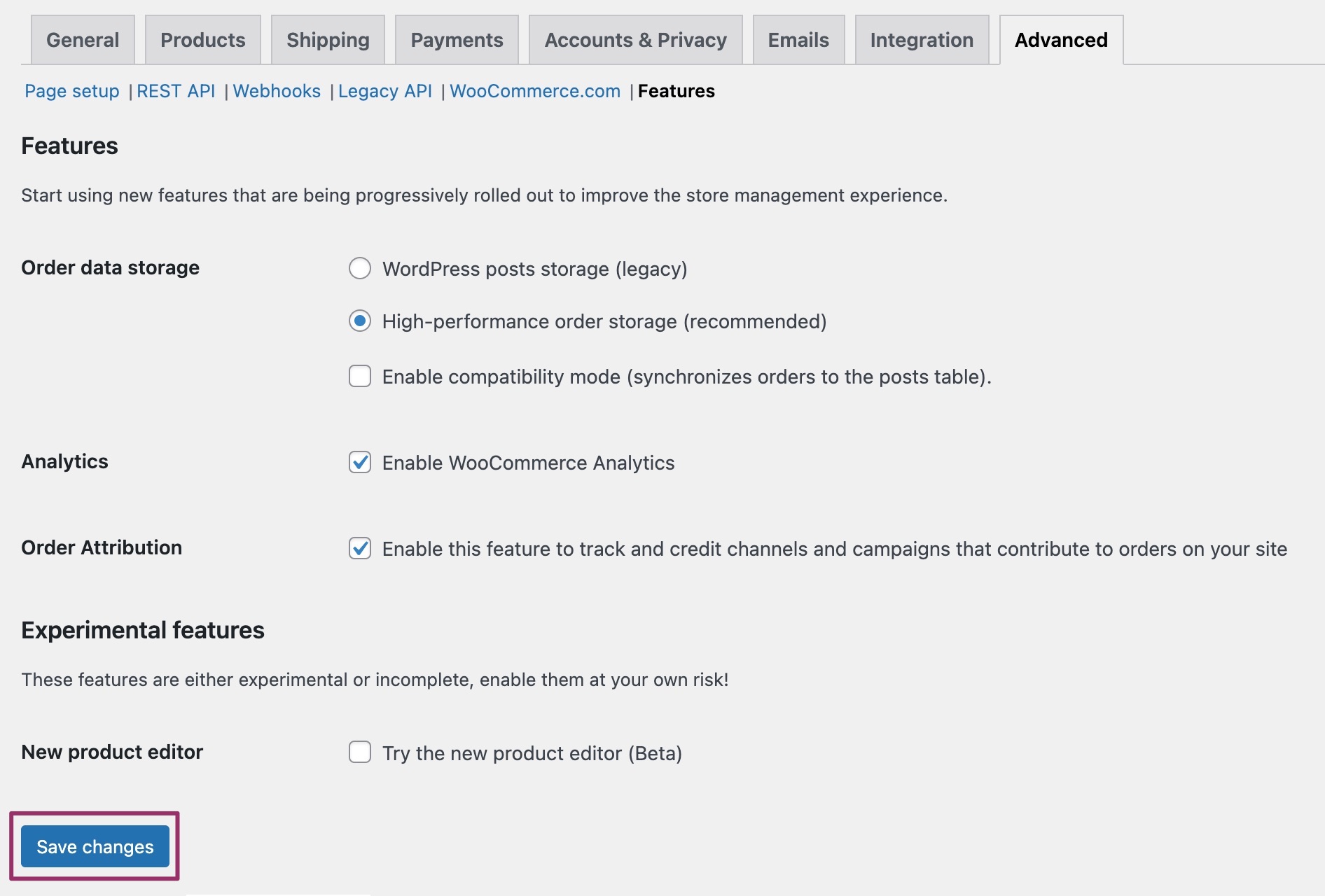
Did this article answer your question?
Thanks for your feedback!
Still having issues?
Try searching for your issue below

