How to access your Academy courses
In this article, we’ll explain how you can access your Yoast SEO Academy courses, both directly and via MyYoast. Your account for Yoast SEO Academy is the same as your MyYoast account: you don’t need separate login details.
How to access your Academy courses directly
You can immediately follow this link to the Yoast SEO Academy to start or continue your courses. You’ll be asked to log in.
How to access your Academy courses via Yoast.com
You can also access the Yoast SEO Academy by going to the Yoast website. Here, in the top right corner of the screen, you can hover over Account. You can click on My academy courses to go directly to the academy.
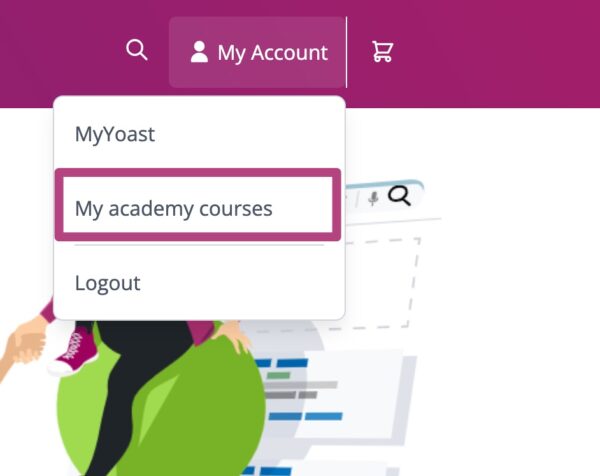
How to access your Academy courses via Yoast SEO for WordPress
You can also access the Yoast SEO Academy by going to the Yoast SEO plugin menu on your site. In the Yoast SEO menu, click on Academy to find an overview of Yoast SEO courses.
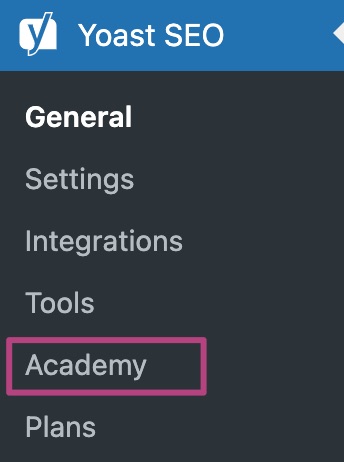
How to access your Academy courses via MyYoast
To access your courses via MyYoast, follow these steps.
- Go to MyYoast
- In the sidebar menu, click on Academy
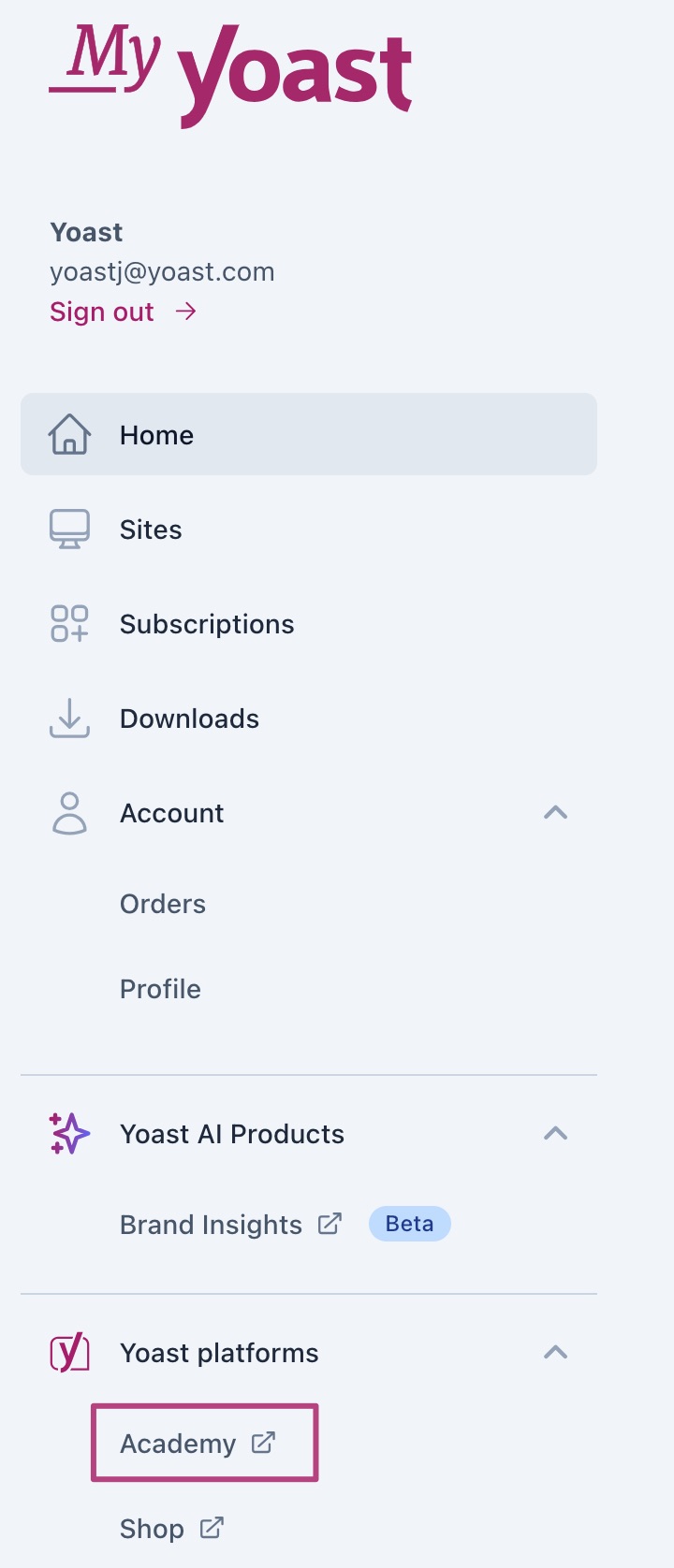
- You are now in the Yoast SEO Academy

