Clean up your bad backlinks

Websites that have made the mistake of hiring some shady SEO company to buy bad backlinks for their website can lose almost all of their rankings. In this post, we will go beyond on-site optimization and explain a bit more about bad backlinks for your website and how to clean them up.
Before we dive in, if you want to learn more about link building strategies and other essential SEO skills, you should check out our All-around SEO training! It doesn’t just tell you about SEO: it makes sure you know how to put these skills into actual practice!!
Although buying bad links might give you short-term wins, it will backfire in the end; you’re at risk of a Google Penguin penalty. Unnatural links indicate that your website might not have the quality or content to be interesting enough to get proper backlinks on its own. At the end of this article, we’ll mention a way to get great backlinks without buying any.
How to find bad backlinks
The main difference between good and bad backlinks is the quality of the website they are on. Sometimes bad backlinks are easy to find, sometimes you do have to check the website itself to see if and why the backlink can have a negative impact on your website.
There are a couple of categories in this.
Links from a website that is just set up for SEO links
If a website has a ton of articles that lack all coherence, chances are the website is set up solely for the purpose of linking other websites. If the website is a WordPress site, most of the times a default WordPress themes like TwentyEleven is used. These websites are usually not linked from other websites or are part of an odd link network designed just to link these lousy websites.
Links from the comments of other websites
We get dozens of these on a daily basis, here at yoast.com. Bots populating your website’s comment forms telling you ‘great article, love the info, hope you can elaborate more on the topic soon’. Personalized comments even, including author name. Spambots get more intelligent by the week, unfortunately. We’ve reviewed a site that was run by an older man replying to all of these comments. He was thanking them for the kind words. Don’t get fooled. Comment spam links are bad for your backlink profile.
Links with over-optimized anchor texts
In general, one can assume the most backlinks to a website are linked using the website name as the anchor text (link text). The URL itself is also often used. If your website has a huge number of websites linking to your website using exact keywords, as the shady companies we mentioned tend to do, that looks very suspicious. If our main backlinks would have Yoast SEO Premium as an anchor, that will ring some alarm bells at Google. The most used anchor for links to our site should be ‘Yoast’ in a natural link profile. And it is, of course.
Links within lousy, duplicate texts
Usually, websites that are just set up for the links have content that just doesn’t make sense, or is scraped from related websites. Some black hat companies create sites per subject, to make it look like the links are on related, quality websites. In most cases Google Panda will hit these sites eventually, resulting in yet another low-quality backlink for your site. Duplicate content is a sign of low quality in most cases, and that is (among others,) what the Google Panda updates are about.
Links from Russia, while your local audience is in the US
As the websites linking to you are likely to be related to your business, you’ll understand that a link from a Russian or Dutch website (for that matter) for your local consultancy company site in Kansas City doesn’t look natural at all.
Of course, there are more and more specific indications that a backlink is of low quality. Alan Bleiweiss listed some more in his article How To Clean Up Bad Backlinks and Establish Trust With Link Vendors (2013, still valid IMO).
How to remove backlinks
Now that we have a general idea of the links that you don’t want for your website, let’s get rid of them. In general, we have a number of ways of disabling these links so they won’t hurt your Google rankings:
- This is the easy one: find the contact details of the website owner and ask him to remove the link. Don’t demand the other website to take the link down, but ask this politely. That usually works better :) However, you most likely also face with webmasters who ask you to pay for link removal or who don’t reply at all. In such cases, you should disavow the unwanted links that can’t be removed.
- Check which low-quality pages on your website are linked by bad backlinks and get rid of the pages (404/410) instead of the links. That is probably not what you want, as most pages will have value for your website. Besides that, too many 404s send a wrong message to Google as well. In addition to getting rid of the page, you should also disavow these bad backlinks.
- Get rid of the domain and start all over. Drastic, but if your site isn’t worth investing to clean up these bad backlinks, that might be an effective way. I wouldn’t do that unless Google has clearly penalized you for Penguin, Panda and more, though.
- If you have just too many backlinks you want to get rid of, or webmasters aren’t responding to your call to remove the link, you can also disavow these links. That’s basically telling Google you prefer these links not to be taken into account when assessing your site.
Now there is one thing I have to warn you about: you will probably lose traffic. Your website will have fewer links pointing to it after this, so fewer people will visit your website via these links. In the case of disavowing, the links will still be there, but the sudden drop in backlinks (bad or not) will trigger something at Google, telling it your website is less interesting. That’s the signal Google gets when these links disappear. It will work out in the end, but traffic will probably go down at first. There is no telling how much and how long, to be honest.
Of course, this is a lengthy process. It will take a lot of steps and therefore time. However, there is a way to speed this process up.
Let’s speed up the bad backlink cleaning process
If your website suffers from negative SEO (the competitor buying bad backlinks for your website), or you have made the mistake of buying bad backlinks via that shady SEO company in the past, cleaning up your backlink profile is quite a hassle. We tried to explain that above.
That’s where LinkResearchTools comes in
LinkResearchTools (LRT) provides excellent value for money when it comes to cleaning up your bad backlinks. They have helped us out on more than one occasion, where one of our customers had made the mistake of buying bad backlinks.
Especially when Google Search Console is telling you that you have bad backlinks via their Manual Spam Actions, you want these links cleaned up as soon as possible. No matter the cause of these backlinks! But also, keep in mind that you need a tool that shows you as many links as possible. This way you have a chance to see all the links Google knows about.
LRT provides monthly subscriptions for their link tools that help you to for instance:
- Manage your backlinks and find the links that actually harm your site. LRT shows you which links you should remove or disavowe asap
- Get rid of a Manual Action and/or algorithmic Google Penalties by cleaning up your backlink profile that way
- Compare your backlinks to competitors and find great new backlink opportunities
- Find possible linking partners and be notified of new links to your website
For $649, LinkResearchTools offers their Superhero plan. This will include their Link Detox Boost, Link Alerts, Competitive Link Detox, and many more tools. You can analyze up to 600.000 links with this plan but also have the chance to upgrade to a plan that fits the size of any domain, even multiple millions.
In the philosophy of LRT, link audits are about “all or nothing”. They will support you finding the right plan so that you can give your domain a complete audit. They do that by combining and re-crawling link data from up to 25 different link data sources.
Sign up for a LinkResearchTools (LRT) plan »
Note that this isn’t an affiliate link! We trust LinkResearchTools and recommend them based on our own experience.
Clean up your site!
Can’t wait to start with a spring cleaning on your site? Go ahead and give your website a good clear-out:
- Read our advice on cleaning up your site structure
- Tidy up your old posts and pages
- Have Sucuri check and monitor your website’s security at a 25% discount.
- Have LinkResearchTools clean up and monitor your bad backlinks.


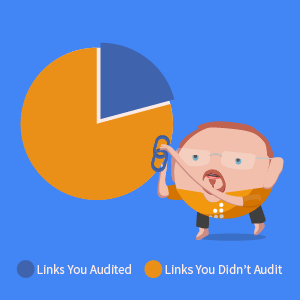

Discussion (17)