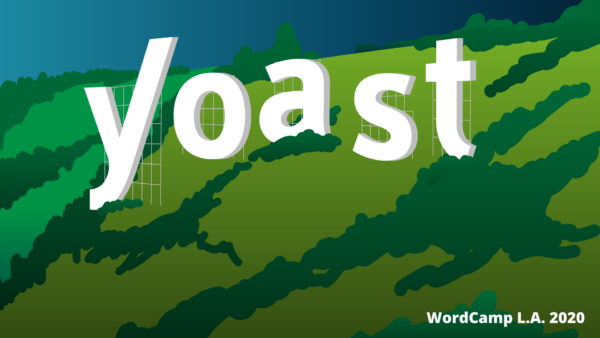WordCamp Los Angeles 2020 Online
WordCamp Los Angeles is on the 17th and the 18th of October 2020. This fall, the Los Angeles and global WordPress communities will come together to collaborate, connect, and expand WordPress skills for this two days online event.
Table of contents
Talks
Marieke, our amazing CEO, is speaking at WordCamp Los Angeles. Her talk is about the importance of Readability for SEO Copywriting. She will explain why humans and search engines love easy to understand copy. She’ll also talk and explain about the latest Google trends (EAT, Bert) and give practical tips on how to improve your copy.
Francesca is speaking at WordCamp Los Angeles too. She is talking about the future of WordPress. Join Francesca to hear the latest news and plans from the WordPress project.
The Yoast Booth
Have any questions? Just want to say hi? Make sure to visit us at the Yoast Booth. We will be there from 8:30 am to 12:30 pm PDT on October 18. See you there!
This time you might meet us in a virtual booth, but at in-person events, we'd always made sure to bring some nice goodies! Those goodies, and more souvenirs you can now discover in the Yoast online museum! Take a look around and see if you recognize one...
Schedule Sunday 18th October 2020
Note: Times mentioned are US Pacific Daylight Time
| Yoast Booth | |
| 8:30 am - 12:30 pm | Virtual booth |
| Track 2 | |
| 9:15 am - 10:00 am | Marieke van de Rakt |
| Track 1 | |
| 11:15 am - 12:00 pm | Francesca Marano |
WordCamp Los Angeles Online recap by Irene and Aida
Our colleague Irene attended her first online WordCamp, here is how she experienced it:
WordCamp Los Angeles was my first online WordCamp. It was fun to have the opportunity to attend this WordCamp specifically because I lived in the Greater Los Angeles area for five months in 2016. Therefore, it felt a little bit like coming home. If it had been a live event, it would have been doubtful that I would have been able to go there.
On Saturday, I attended a talk about building Gutenberg blocks with ACF by Maciej Palmowski. Even though the central part about ACF was impressive as well, he ended with an even more important message, in my opinion: “We really should all try to use Gutenberg. People say they tried it once and didn't like it. It has changed a lot. Give it another try. It is the future of WordPress."
Sunday started with Marieke’s talk about the importance of readability for SEO copywriting. She talked about writing a readable text and explaining why writing for your users and writing for Google is basically the same thing. Therefore, optimizing for the search engines should never compromise the readability of a text.

After Marieke’s talk, it was time for my shift in the virtual Yoast booth. There we talked about AMP, Google Site Kit, and importing redirects. Later, one of the organizers joined in relaying some questions about Yoast asked in the WordCamp’s Facebook group. It was nice that we could answer those questions right away as well. In the end, we mostly talked about another important topic: food. This topic was introduced by a very well-prepared attendee (and Yoast friend), who had bought stroopwafels (famous Dutch cookies) and wanted to share her first experience tasting them with us. All in all, the booth had a nice balance between helping people with questions and having fun.
First WordCamp ever
For our colleague Aida it was her first WordCamp ever:
WordCamp LA last weekend was my first WordCamp ever, that I got to experience in the comfort of my pajama pants and my matcha latte at HOME! Convenient :) although the time difference was a little bit tough.
On both days, Saturday and Sunday, I attended many interesting talks. I gained new knowledge, such as the talk on how to have a human connection with your clients in a Covid-19 world, in which the advice given was very relevant and applicable to my personal relationships. I walked away with many valuable takeaways.
It is interesting to see that web and accessibility have been the main topic for many talks at last weekend’s WordCamp, which now helps me see things from a different perspective. Who knew that a simple something like making our tags camelCase could already help our social posts be more accessible! Apparently, if the tag was not in camelCase, the screen readers would not be able to identify the individual words in a tag. Thus, the post/content will be inaccessible to the users of screen readers.
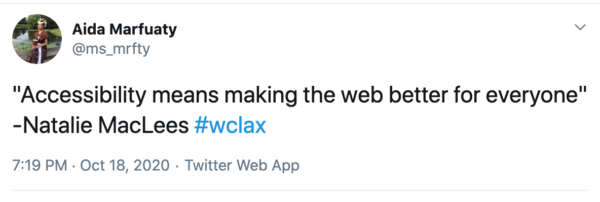
Another thing is that readability has been mentioned multiple times to improve content accessibility, and in turn, content inclusivity. My work at Yoast includes helping to strengthen our readability feature. I can say that I am happy to contribute to helping people have more accessible content :).
Zoom backgrounds by Yoast
Right-click the image, click Save Link As and download your background!
Instructions to set your zoom virtual background here.